
20
Design Toolbar
The Design Toolbar gives access to the tools that allow the styling and presentation control of formats and design profiles. The tools include CSS Editor, Document Designer, Design Profiles and Font Schemes. Updated: 2012-07-27
Overview
IGP:Digital Publisher leverages the latest CSS-3 specifications to the maximum to deliver unique and up-to-date features for the production of high-value unstructured content for publishers. This is largely encapsulated in the Design Tools options.
The semi-templated IGP:Digital Publisher system means unique high-quality books can be produced quickly and easily without the presentation limitations of XML first systems.
 Design Tools
Design Tools
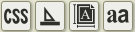
The Design Tools button is located at the top-right of the interface. When the button is clicked the Design Toolbar is opened.
The Design Tools are:
- CSS Editor
- Document Designer
- Design profiles
- Font Scheme
 CSS Editor
CSS Editor
IGP:CSS Editor is a major specialist application that allows interactive CSS configuration and styling of your document. It is a comprehensive CSS editor for complex unstructured content and contains innovative features such as CSS Calculating Comments. The CSS Editor makes easy work of demanding and complex document layout requirements.
Learn how to use the CSS Editor
 Document Designer
Document Designer
IGP:Document Designer is an optional interactive Presentation Template authoring and design application that works directly with a prepared Presentation Template.
When the Document Design button is clicked it opens Document Designer in a new Window. Here you can interactively set the CSS properties of all Sections, blocks, paragraphs and inline styles for a document.
 Design profiles
Design profiles
Design Profiles is a power-user feature that allows multiple print and e-book features to be generated from a single FX XHTML document.
You can create multiple design profiles. For example the default list provides for:
- Hardcover edition
- Paperback edition
- Mass Market edition
- International Mass Market Edition
- Large Print Edition
- Four EBook editions
- Five Custom editions
Any CSS changes done in a Design Profile will only be applied on an exclusive include basis to that particular profile. This enables you to create different styles of a particular document easily and eliminates the need to maintain multiple copies of the same document. You can revert back to your default profile by applying the default profile to your document again.
Learn how to use Design Profiles
 Font Schemes
Font Schemes
Font Schemes are powered by the new IGP:Font Manager 2 and CSS-3. It is the world's first and only CSS-3 font manager designed to exploit the power of CSS-3 to make easy work producing elaborate print documents, e-book fixed layout documents, static sites, WebApps and flow ePub books.
It allows the interactive use of OTF font features in any document. Print and digital formats. Online and ePub3.
Font Schemes uses the CSS cascade in a never before seen way to allow a font structure map to instantly inherit the defined fonts down to a defined inline style. You can instantly change the fonts applied to print or e-book documents, and have different fonts applied to both.
The power of Font Schemes in book design, reduced time to market, increased business flexibility, and comprehensive character language support is unprecedented.
Learn how to create a Font Scheme (Opens IGP:Font Manager 2 User Manual in a new window)
Font Scheme Power-up
Font Schemes are supported by the Format on Demand e-book and online font options of:
- Font Sub-setting. Reduce your font-file size load in your e-books, static sites and WebApps with optional font sub-setting. Instead of having to install a large open source font to handle different languages, embed just the characters used in the document.
- WOFF Conversion. Convert your fonts to WOFF automatically. Make them available everywhere online and in your ePub3 documents. The advantage of WOFF fonts is that ePub3 doesn't specify TTF fonts, but once they are converted to WOFF, it doesn't care.
- Font Obfuscation. The IDPF font obfuscation alorithm is applied to embedded fonts. Font foundries are happy, you are happy.
CSS Version Migration
The CSS Version Migration tool is separated from the other buttons on the Design Toolbar to help prevent accidental clicking.
When it is time to update a document from the earlier IGP:Writer interface to IGP:Writer-2012 this button can be used. This is it's only function.
To use it a new 2012 template must be applied to the existing document and the document loaded. The button is then clicked.
Wait for the messages and reports.
The complete TAH (Reader A) CSS from the document is copied into the new CSS template C1:Custom Blocks position for Print and Reader CSS. In addition all applied TIB properties are retained.
