4
The Typographic Reports
How Typography Reports Increase Productivity
Typography Reports
IGP:Typography In the Browser (TIB) has two unique typography reporting tools to increase both the speed and accuracy of tracking, kerning and general layout typography adjustments.
The settings for the Typography reports are setup in an Accounts Templates. You can see more information about that on the Template Typography Setup tutorial here (opens a new window).
 Document Report
Document Report
The Document Typography Report is designed to give you an instant and comprehensive overview of the number of flow errors in the active document. This information can be used to estimate typography correction worktime and complexity before the work commences.
From the main toolbar click the Generate Document Report button. The report generation window will immediately open and start the report generation process.
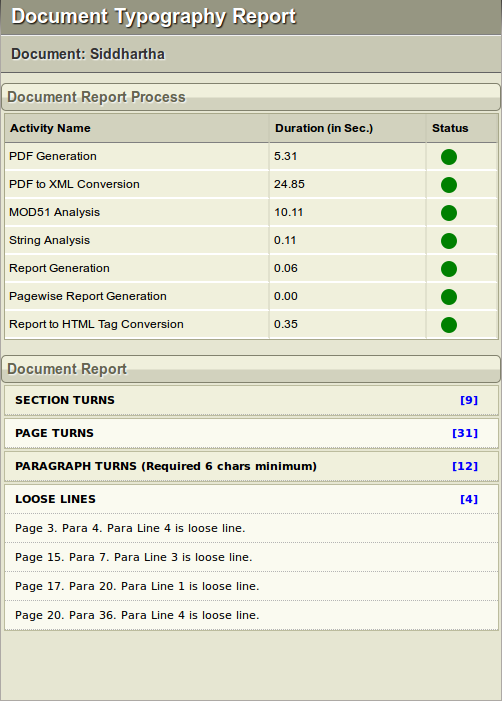 The Document Typography Report after generation.
The Document Typography Report after generation.
This report takes some time to generate due to the very intensive processing required to convert and analyse the layout properties of a PDF. It typically takes approximately. 0.25-0.5 seconds per page. Therefore a 300 page book will take 2-3 minutes to generate and larger books proportionally longer.
The final report gives you an instant comprehensive report on all the layout and tracking typography issues that will have to be addressed with TIB.
The Document report is presented differently to the Section Report. It is organized grouped by major flow issues by page number in the following sequence.
Section Turns. All section end errors are reported by page number in the first report group.
Page Turns. All page widow and orphan errors are reported by page number in the second report group.
Paragraph Turns. All paragraph turn errors are reported by page number and paragraph number in the third report group.
Line Turns. All line turn errors are reported by page, paragraph and line number in the fouth and last report group.
There is a count summary of each of the error groups which may assist you to estimate the time it will take to do the typography corrections.
 Section Report
Section Report
When you are working through a document the Section (Chapter) report can be generated at any time in just a few seconds.
The Section Report gives a report sequenced by page number and the defects on pages.
A typical SectionTypography Report after generation.
It will report all defects found on a page by the four defect types.
Use the T button to navigate directly to the page and/or paragraph number in the TIB editing interface.
The required changes can be made and on saving the newly generated PDF will be syncronized with the TIB Editing interface page number so you can confirm the typography adjustments.
Use the Hide Show Report button at any time to allow full viewing of the PDF.
You will probably adjust Widows and Orphans first. You can regenerate the report between these flow changes to see if any other changes have been introduced by that activity.
