4
IGP:Writer. Application Overview
How the Digital Publisher Writer application works. An overview explanation of the various modules that work together to create a comprehensive digital publishing framework. Updated: 2012-07-27
- IGP:Digital Publisher (DP) Overview
- The Framework
- IGP:FoundationXHTML
- File Importer
- Media Manager (MM)
- IGP:Font Manager 2 (FM2)
- IGP:Typography in the Browser (TIB)
- CSS Editor
- Design Profiles
- Content Blocks
- Document Designer (DD)
- Section Templates
- Generators and Processors
- Formats on Demand (FOD)
- LRPE
IGP:Digital Publisher (DP) Overview
DP is a major digital content production format using XHTML5 andCSS-3 to delivery the widest range of output formats including: PDF, ePub, Mobi, fixed layouts, Static Sites, WebApps, multiple packages, and custom requirements.
IGP:Digital Publisher (DP) consists of a number of application modules working together to create a comprehensive digital content production framework addressing the production requirements of all digital content genres, and all formats.
It has all the tools required for end-to-end production of high value publisher content. It is designed and maintained to address the current and emerging requirements of digital content production, and delivery everywhere.
The heart of the application is IGP:Writer and its associated applications and modules. This topic gives an overview of how the various components work together for seamless production.
It is important to note is that a comprehensive digital content production application is only possible with a consistent, highly defined and controlled XML vocabulary. IGP:Digital Publisher uses IGP:FoundationXHTML (FX). By using XHTML/5 it is possible to create an application that is a state machine. It is not XML-first. It is considerably ahead of that concept. DP can instantly generate any required format or package.
IGP:Digital Publisher is a rich and complex application. It works because the complexity is encapsulated in modules that in themselves each address one thing well. "Complex Systems that work are built from Simple Systems that work".
The Framework
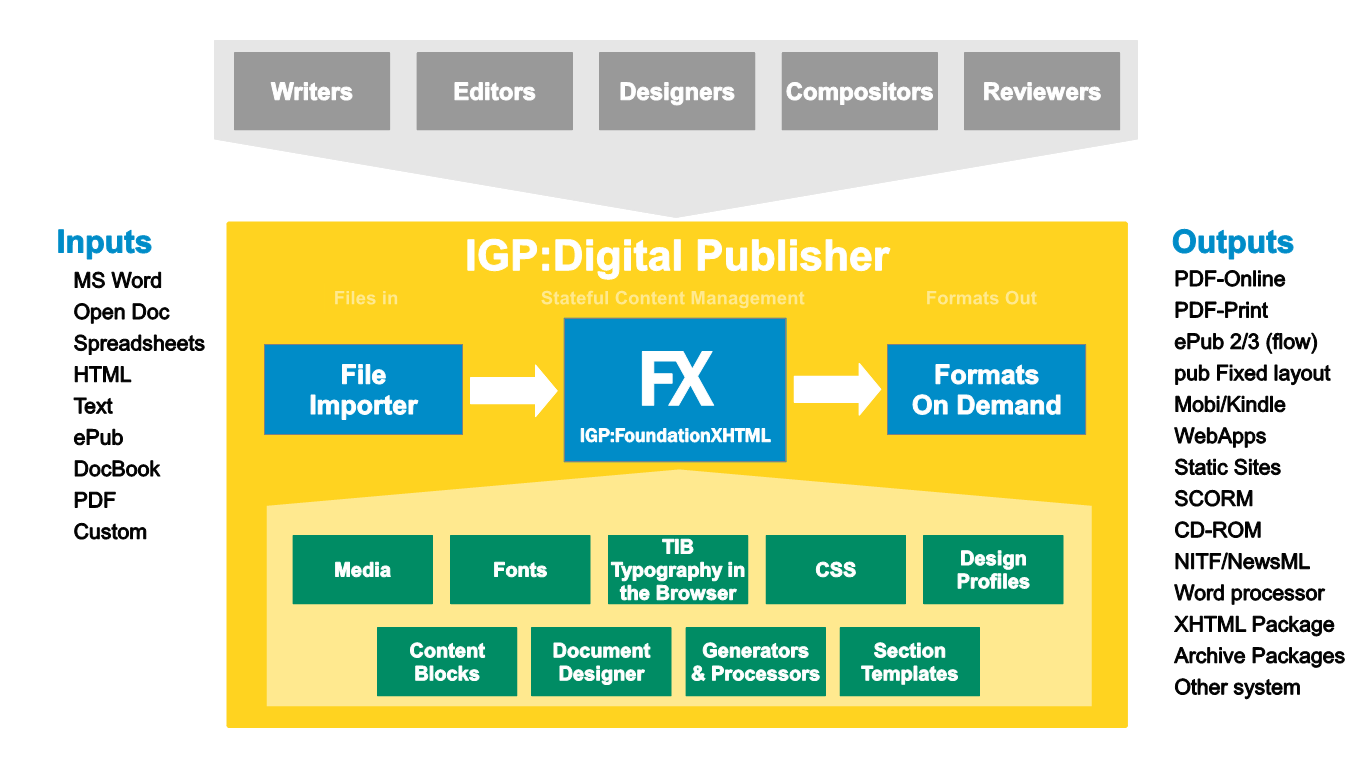
IGP:FoundationXHTML
IGP:Digital Publisher is built on and around IGP:FoundationXHTML (FX). Files are imported and converted to FX. Output formats are generated from FX. All of the other supporting applications use FX in some way to ensure consistency of processing. IGP:Writer is the production tool where the FX is edited and maintained.
File Importer
Production starts when real world content enters the system. This can be directly edited into the IGP:Writer interface, or imported.
Publisher content exists in many contexts so a wide range of input files are provided for. However the input files must be conditioned to some extent to allow sensible or coherent translation from proprietary formats that store the content data in many ways. Therefore there are rules to get content into the system.
The file importer uses Python, XSL and regular expressions to do it job. These are all fully customizable for any specific publisher requirements.
IGP:Writer (Writer)
Writer is the heart of the production system and where content is authored and edited, tagged and styled and conditioned with various content processors and generators.
Media Manager (MM)
Media Manager allows you to independently upload and control media. That means images for print and online, SVG, audio and video.
Media is a broad term representing all content that is not text or interactive content. That means images in any Internet format (tiff, jpg, png, gif, svg), video (mp4, webm, ogv) and audio (mp3, webm, oga).
From a single source file Media Manager generates multiple format files based on configurable processing rules. You can then instantly insert figures, illustrations, images, maps, plate images, inline images and more directly into your FX document. You can mange separate layouts for print and online images, including different positioning.
Media Manager makes light-work of media rich content.
IGP:Font Manager 2 (FM2)
IGP:Font Manager 2 (FM2) is a radical new interface for fonts. While there is a certain familiarity to other commercial font managers, FM2 is CSS-3 through and through. It is the first, and probably only enterprise quality font manager that completely uses state-of-the-play CSS-3.
CSS font-families are so much more powerful to use than the desktop font-face approach. FM2 introduces Font Schemes and Font Scheme maps, a radical new invention by Infogrid Pacific to make working with large quantities of fonts easy. Font Schemes work CSS in general and the CSS-3 standard very hard, bringing a new power tool in the publisher's production took kit. Font Schemes are defined in FM2, and instantly available in DP for instant use.
You can change a complex Font Scheme with hundreds of fonts to a print or reader document with a single click and instantly view the result.
FM2 has a full interactive font-family view, a customizable font-face view, custom font-family definitions and of course Font Schemes.
IGP:Typography in the Browser (TIB)
IGP:Digital Publisher needs to do what desktop publishing applications do when working with print formats. TIB is a supporting application that allows tracking to be applied to multiple Design Profile of the same XHTML.
TIB is an innovation driven by Web Browser standardization. In Firefox 8 Mozilla released significant font support including full OTF Font Features (kerning in particular). It allows the calibration of a browser to nearly match a PDF and the application of tracking parameters such as letter and word spacing, and the insertion of flow control characters such as thin space, zero-width space, non-breaking space, soft-hyphens and don't hyphenate rules.
CSS Editor
When you have a rock-solid XHTML to work with, CSS becomes both the presentation control agent for all formats, plus the easiest way to control the appearance of multiple formats. It has to be a work-horse.
The DP CSS Editor provides direct access to all format CSS components. That means print, reader and writer FX classified stylesheets. It also allows the layout setup of print and e-book documents by Design Profile.
The CSS Editor has a number of unique tools to make setting and creating PDF documents easier this includes the integrated Document Setup screen with computation blocks, and calculating styles to get a perfect base-lined PDF no matter what the complexity of layout.
Design Profiles
Design Profiles is an IGP:Digital Publisher exclusive, and a productivity and publishing business agility tool. You can create multiple editions of print books, e-books and various formats.
Because DP is an XML state machine (emphatically NOT XML first), from the one core stable FX content source you can independently control the layout, styling, presentation and functionality of any number of print or digital editions. It has provision for dedicated Design Profile section and block exclusive includes.
Content Blocks
Content blocks encapsulate the FX concept of "tagging patterns". They are similar in purpose to an XML DTD. Content block tools also include Headings, Paragraph and Inline selector options which are available in the correct context to help you apply the right CSS selector at the right place. This considerably increases the current and future value of your documents, while making it easy to learn, use and quality control. The editing interface gives constant feedback on the application of correct elements at the correct place.
Content blocks make sure your content is tagged correctly and with the same patterns no matter where, when and by who the tagging is carried out to make sure the core FX value of your content is 100%.
Document Designer (DD)
IGP:Document Designer is designed to make applying complex CSS easier. DD is a stand-alone CSS design application that allows the setting up of document layout properties by interactively modifying the CSS properties on a set of predefined FX elements. Once you have finished your interactive design work, one click sends the updated CSS to the master CSS files for instant use in print and online formats.
Section Templates
The heart of FX is the document Section. The list of sections is large; it covers a wide range of content genres; it can easily be extended for new content genres. For standard book production sections are easy to understand as they follow the print vocabulary. For other genres such as textbooks, manuals, teaching resources, cookbooks there are extended defined sections. You can create sections by importing a manuscript, or by inserting them manually where you need them.
Sections include a library of frontmatter, body, backmatter and specials, to cover nearly every requirement.
Generators and Processors
Depending on the complexity of your content, generators and processors may need to operate on your valuable content before format generation. The tools in the Document Processer interface give you the processing power you need to manipulate and manage your content. Some of the major processors are:
Generate IDs. The ID Generator generates IDs (of course) but makes sure IDs are exclusive in the document (an XHTML validity requirement), while preserving custom IDs.
Generate Section Reordering. If you need to move sections around, exclude sections from the TOC, spine or book in an ePub/e-bookoutput, create a sample ePub, rename and renumber sections, the tools are all available under your control.
Process and generate Section numbers. You can independently process your part and chapter numbers automatically if your document requires. This is especially useful for manuals, textbooks and specification styled documents.
Process Heading Numbers. If you need deeply nested headings numbered you can generate and remove them at will with the Heading Numbers Processor.
Generate Content block numbers. When your document has named figures, tables, maps, illustrations, plates or any other type of referenced block you can automatically number them with just a click AND generate frontmatter Lists-of-XXX pages instantly.
Process Index. If you have used the e-Indexer built into DP you can generate, and regenerate the index at any time.
Generate Section TOCs. If your documents need section contents to make them easier to understand and use, you can create section TOCs to the heading depth you specify.
Generate Tables of Content. The Table of Contents can be generated with multiple levels of complexity from a simple number and title, or to include sub-titles, authors and contributors, and nested headings. You can generate TOCs as you work as many times as you need.
Process Notes and Footnotes You can import word processor notes and footnotes, or create them directly into the document. The Notes and Footnote processor allows you to control the numbering patterns, the position (section-end, book-end) and lets you move them freely at any time.
Formats on Demand (FOD)
The system exists to allow publishers to instantly generate formats from the content. FOD is a single user interface to LRPE and other processing modules to simplify the end-user engagement when generating multiple formats from a single source file. It works with the DP internal Document Processing Instructions (DPI) interface which allows the setting of specific format properties and actions by template or individual document.
LRPE
LRPE is a significant content workflow driven processing application. Unlimited processes can be defined that contain a sequence of content processing activities.
The value of LRPE is the ability to carry out any intensive and/or complex content processing tasks and adapt instantly and cost-effectively for any change requirements.
Content processing activities are concentrated in LRPE and include but are not limited to:
- Regular expression, XML, XSL conditioning and processing.
- Pythonic content and file operations.
- CSS checking, optimization and minification.
- Javascript minification
- Fonts: Glyph analysis, subsetting, obfuscation and WOFF conversion
- Image processing: image sizing, format conversion, thumb generation and more.
- Rich Media: Audio and video format conversion and optimization
- Package detailed statistical analysis
- Static Site and Web App processing and packaging
- Metadata defined processing operations
- Bulk file analysis and upload
- Spreadsheet to ONIX analysis, ONIX production from data feeds.
- Optimized packaging for distribution to a large number of eTailers.
