16
Template Strategies
Introduction
This topic explains how to use templates, and gives some ideas on template strategies.
This is an instructional topic which discusses:
Typography Overview
Paragraph Tracking and Flow Tools
Relating the Print PDF to the Writer editing text
How to Adjust Paragraph Tracking
The Spacing Numbers
Flow Considerations
Introduction
A document template is a set of component that provide standardized document presentations and behaviours for the interfaces and output formats. The IGP:Digital Publisher template system is designed to make multi-format document production easier and faster, while retaining designer flexibility.
Using a template to layout elements should involve considerably less technical knowledge or graphic design skill than that required to design the template. A major objective of IGP:Digital Publisher is to keep ugly machine targeted XML and other computer languages away from editorial and composition users to the maximum extent possible, while delivering improved productivity and multiple formats from that XML.
IGP:Digital Publisher uses a unique concentric template strategy to achieve these objectives. The concept of IGP:Digital Publisher templates is that they are used for minimal modification of background elements and frequent modification of foreground content. Document and page templates provide the background template elements, while Content Blocks and other tools allow the manipulation of the more domininant design and content-centric template elements.
... the right size...
IGP:Digital Publisher templates are very flexible and can be combined in many ways. By using different combinations of Document, Page and Content Block templates a core set of master document templates allows the production of a wide range of book styles with more or less effort.
Achieving an appropriate or required page extent target for any particular manuscript is addressed by a series of design decisions. A page extent target is generally achieved by manipulating the page size, line pitch, font selection and other properties.
IGP:Digital Publisher has a set of customization template over-rides that can be used at any time. With these tools you can change the page size, margins, all fonts, text-alignment and many other properties effectively giving you a flexible environment. Document design fine-tuning can go on at the same time as
...and looking good!
In addition to hitting the required page count, some books and documents deserve or need some level of personality or distinction. Three primary design decisions make a book distinctive. The page size and text layout on the page, styling of the title page and section title blocks and headers, and the selection of the bodytext font.IGP:Digital Publisheroffers a number of template strategies for optimization of print, online and eBook outputs.
Major page extent control tools
The template properties that affect page extent (count) are;
- Line height. The vertical height of lines on a page.
- Font selection. The average character width of a font.
- Left and right margins. Fine tuning margins by a mm or two can contribute to page extent control, especially if document sections are longer.
Line leading
The page leading property will determine page extent more than any other single adjustment. It also happens to be the most "fixed" template property.
Consider a B Format page with normal 32 lines in the galley. For a 300 page book that is 9,600 lines. If we loosen that to 29 lines per page, the page extent is 331 pages or a gain of around 10%. If we tighten it to 36 lines per page the page extent is 266, or a page reduction of around 12%.
So line leading can give a fairly coarse targeting of page extent along the lines of more or less, without a serious amount of precision.
Page line count is the most difficult template property to play with because it is an exact arithmetic calculation with the available galley. To make it work and baseline correctly, header, footer and leading must be computed to fit the selected page size.
It is our recommendation that for each page size supported (6 x 9, demy, B or A formats, etc.), a loose, standard and tight page template is computed and created with appropriate header and footer margins and folio positioning.This approach means no time is wasted in quick analysis of any manuscript when establishing the target page extent.
Font selection
Assuming there are enough paragraphs of sufficient length to create some paragraph turns the font width can be a major consideration and allow for tuning as much as two or three lines per page.
Because fonts have tracking controls, more adjustments can be made tightening or loosening character spacing and affect line counts at the paragraph, section or book level.
Unless you are going to be very generous word spacing will not be particularly effective in justified, hyphenated text.
Left and right margins
Margin adjustment can have a significant effect on a book that has a reasonable count of long paragraphs (three lines or more). If the book is has a predominantly "Yes/No" single line dialog structure, nothing except Line leading is going to help.
The effect of margin adjustment only works on a statistical number of paragraph turns that may be short or long, depending on whether individual lines can be pulled back or run forward by a margin adjustment. Justification and hyphenation also have a large effect on the value of margin adjustments.
Summary of template tools for page extent control
- A set of three basic page line-count document templates gives you the primary coarse control of any book to target a given page extent. Call them by a similar name pattern so all users know what is going on, something like:
- templatename-stretched
- templatename-standard
- templatename-squeezed
- After the manuscript is cast off and the page extent is approximated using the document layout templates, selection of an appropriate font will give further refinement on page extent control.
- Adjusting character tracking adds to the nuance of this control:
- Font tracking can be applied at the document level using the Document Flow Control tools.
- Font tracking is applied at the document level using the Document Flow Control tools.
- Font tracking can be applied by section using the Page Flow Control tools
- Font tracking can be applied at the block (paragraph) level using the Block Tracking and Flow tools.
- If the content is appropriate, tuning margins by just a few millimetres is an additional page extent control tool that is available to hit a specific page count target. It can also be interchanged with a change in font-family as the effect of margin tuning and font tuning are similar. For example you can set a page layout policy that allows the margin difference to be between 18mm and 22mm ().70in - 0.86in or 50pt - 62pt) for any book. Indiscernable to the reader, highly effective when computing the plate investment.
A Compound Template Map
Page Layout basics
Create three basic book templates per books size. Assuming the editors have the options of 6in x 9in, demy, A Format and Format, the basic set of document templates would look like this:
- templatename-Royal-stretched (234x153mm 12.25/16.5pt 25 picas, 30 lines)
- templatename-Royal-standard (234x153mm 11/14.5pt 25 picas, 35 lines)
- templatename-Royal-squeezed (234x153mm, 10.5/13pt 26 picas, 42 lines)
- templatename-demy-stretched (216x135mm 11.25/15.25pt 22 picas, 30 lines )
- templatename-demy-standard (216x135mm 10.75/14pt 23 picas, 35 lines )
- templatename-demy-squeezed (216x135mm 10/12.75pt 24 picas, 39 lines )
- templatename-A-stretched (178x111mm 10.25/14.5pt 18 picas, 27 lines)
- templatename-A-standard (178x111mm 10.25/13.5pt 19 picas, 31 lines)
- templatename-A-squeezed (178x111mm 9.25/12pt 21 picas, 36 lines)
- templatename-B-stretched (197x130mm 10.5/15pt 24 picas, 29 lines )
- templatename-B-standard (197x130mm 10.25/13.5pt 23 picas, 34 lines)
- templatename-B-squeezed (197x130mm 9.5/12pt 24 picas, 39 lines)
Note that the page settings are examples only, and margins and folio positions would be adjusted appropriately for each template. A publisher would define their own requirements based on their house style and composition guidelines.
This set of page layout styles enables an editor to castoff a manuscript, either by calculation, or by importing the manuscript and changing the templates, for a quick and accurate assessment.
In addition to the bodytext flow definitions, the core templates will define other standard block layout rules that will respond to the fixed or global content blocks. Depending on the type of book that is being created this can include:
Extracts
Epigraphs
Noteboxes & boxed text
Paragraph styles
List styles
Font Selection
Define the font selection from three (or more) bodytext fonts that affect length. Examples:
- Sabon
- Meridien
- Granjon
- Bembo
Font size can be fine tuned for page appearance in the Document Flow Control setup, but line height should not be changed for any specific template.
Making a book distinctive
Two primary design decisions make a book distinctive.
- The styling and fonts of the title-page and chapter title blocks
- The selection of the bodytext font
Decorative flourishes can also make a contribution to a distinctive appearance.
The bodytext font may be defined or constrained by the requirements of the page extent strategy. However the chapter titles are not under the same constraint rules.
Title Pages
A title page is a real page, both in print and e-books... and it probably defines or at least echos the appearance of the Chapter title blocks. Some possible strategies for title page variants are:
- Standard layouts, with typographical changes.
- Radical design with typographical changes, including embedded fonts in the e-pub.
- Background image (no bleed) adding a strong decorative element
Title Page library
It is possible to create a master document consisting of a set of title pages (and other page) designs. Depending on the publisher and specific workflow methods, this approach may be more or less appealing. But "remixing" existing content pages is a particular strength ofIGP:Digital Publisher waiting to be exploited.
- A designer creates a set of designs using various combinations of layout, fonts, and decorative elements. These are created and stored in a Title Page library document.
- A particular book template still has its standard title page look and feel. As and when a more distinctive title page is required, an editor can select a appropriate design from the library and remixed it into the document from the library. The old title page is removed.
Custom Content Blocks (Chapter title blocks)
It is possible to use a number of concentric template strategies to achieve a unique look for each book, with just a little forethought and planning.
Each of the above
Create Title block Content Templates with different fonts and layout styles. Consider these (radical!) examples. Here we are in a manuals template, introducing trade book title blocks without any problem.
Adjusting Titles and Headers
In the Document Components accordion there is an option TAH. This stands for Titles and Headers and contains styles for the elements that a designer would typically want to change on a book by book basis for both the print and Online expressions. This includes:
- Title page
- Chapter title blocks
- Headers
- Paragraph indenting
- Inline styles
This allows specific styles to be modified or added to the various components of title blocks on a books specific basis. Any change here will reflect in the title content blocks throughout the document. Background CSS can also be used to integrate decorative elements into title blocks, and decorative lines.
At present this is expressed in CSS and to make any changes reliably will take a compositor who is also versed in CSS to at least an intermediate standard. Changing the print CSS must be done with knowledge and care as ad hoc style changes can affect the page layout if not carried out within the constraints of the page line count for a particular template.
Template Page with Standard Layout
This is a sample to be compared with the next page to illustrate the effect of page layout being defined in the template.
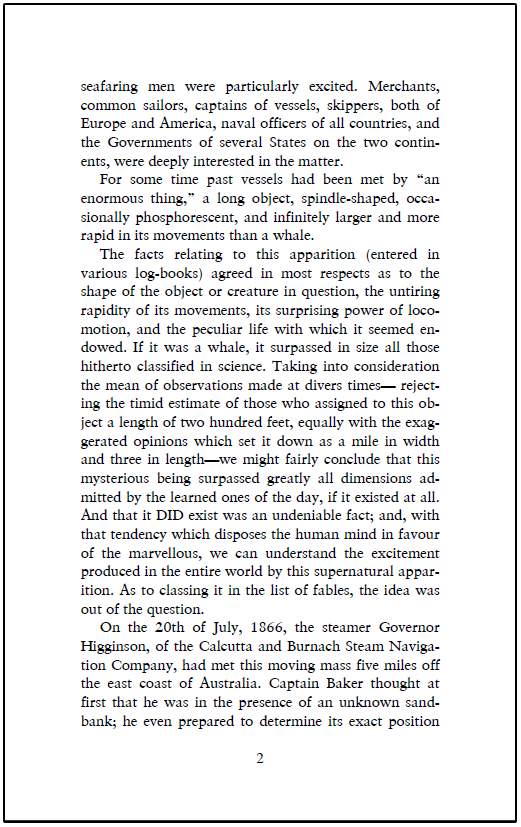
Figure 16-1 Standard Layout. Page-Demy, 35 lines, font-Sabon
Template Page with Stretched Layout
This is a sample to be compared with the previous page to illustrate the effect of page layout being defined in the template.
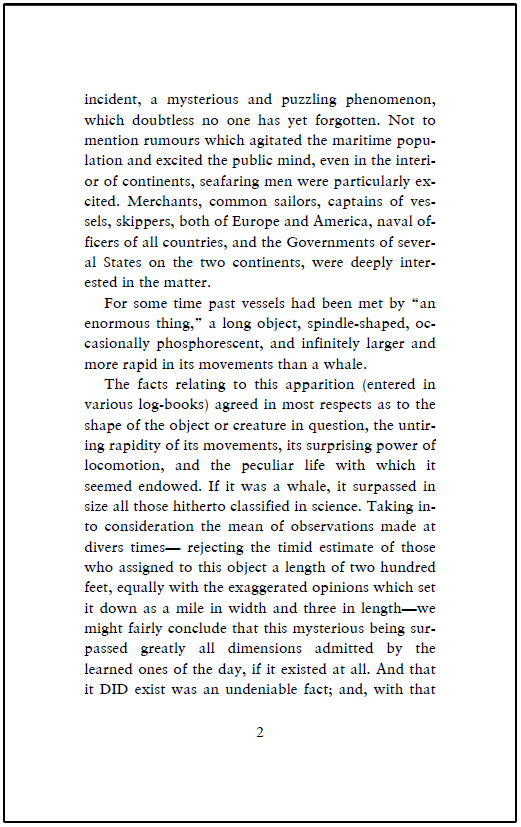
Figure 16-2 Stretched layout. Page-Demy, 30 lines, Font-Sabon
