IGP:Digital Publisher 5.10.0
May 2016
Update Patch Release Notes
IGP:DP 5.10.0 - Updates, Upgrades & Enhancements
The following updates have been implemented in this release:
Users Activation Status updates
In the current version of IGP:Digital Publisher (DP), on the Users interface an Active/Deactive User is identified by A/D button that is displayed against each user name.
It is a tedious task to search the number of Active/Deactive users, especially when there are large number of users and there is no way to sort the users based on the status.
Further when you download “Users” list, the following fields populate in the spreadsheet that is exported from the system.
First Name | Last Name | User Name | User Role | Email | Project name | Date created
The following updates introduced in this release
-
Interface Update: A new category named Activation Status is now introduced in the Filter By drop-down of the Users interface. Upon selecting the category Activation Status you can manually type the value Active or Deactive in the input text box and click the Show button to display the list of Active or Deactivated users.
- Spreadsheet Update: Activation Status is a new column that is included in the Users list that is exported out of the system. This column will display the status of the user i.e. either Active or Deactive.
Filter By updates
In the current version of IGP:Digital Publisher(DP), on DP interfaces, the Filter By: All option shows all the results when used with Text Input Filter Condition.
This behavior is now changed to when user enters the Text Input Filter Condition, along with Filter By: All selected, the search would work on all the drop-down options available under the Filter By and will accordingly display the results.
ID Generation updates
The current ID Generation strategy tends to overwrite the updates or changes done in a section when a document is edited in collaboration i.e. by two or more users.
To overcome this behavior a warning message will be now display upon ID Generation when a particular section(s) are in editing mode or is locked by some other user at the time of ID Generation. Below is the warning message will be displayed on the interface.
STOP, You cannot Generate ID's, as section "$SECTION-NAME$" is locked by "$FirstName LastName$"
Copying document updates
In the existing version of IGP:Digital Publisher (DP) if you attempt to create a copy of an existing document, the copied document becomes available in "Private Documents" of a particular user. This is a standard behavior of the "Copy Document" feature.
In this release Copy Document feature is further extended to allow a user to copy the document to a particular Project.
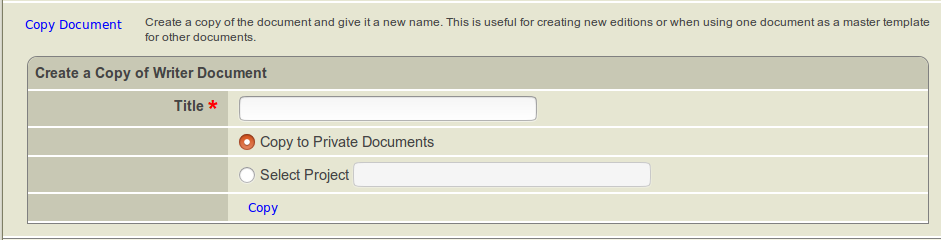
The default is set to the "Copy to Private Documents" option. This will work exactly the same way the Copy Document feature works in the current version of DP.
However if you wish to create a copy of a document and make it available in a particular project, you must select the radio button "Select Project".
You must then key in the project name in the text input field. The system will now display the list of existing projects that match the input text query. You must select the particular project name from list and click the Copy button.
You can then navigate to the particular project to view the copy of the document.
Security updates
There are additional security updates done for the IGP:Long Running Process Engine (LRPE) application based on assessment to identify any vulnerabilities which can be exploited in order to attack the system or other users, bypass controls, escalate privileges, or extract sensitive data.
IGP:DP 5.10.0 - Bug Fixes
-
Static Site fixes - The following fixes have been done
- Replaced < and > replace with respective ('<','>') for class 'seo-metadata-rw' and 'igp-metadata-rw' in pre metatag
- In FOD processing, the case is handled where section does not contain section title [h1], for static site URL. Also handled "poem-body-rw" which contain "body-rw". This "body-rw" was treated as section.
-
AIE JS updates - The following fixes have been done
- MultiTextmatch: After pressing the SHOW button one can still TYPE in the typing boxes!!!! It would be a good idea if one cannot interact with the ANY of the activities after one presses the SHOW button!
- MultiTextmatch: when user tap/tap any word from the Word Pool in a box and then press Clear Answers button, the user is allowed to TYPE in the boxes!!!! One should not be able to type in the boxes at ANY stage of a tap/tap activity.
-
For handling the "xml:lang" attribute for SVG elements.
-
Multi Response: Implemented a new feature to "choose options" count same number as the correct answers in Multi Response QAA. User will have to add a class "locked-answers-rw" on the "qaa-rw multiresponse-rw" div.
-
The CSS Editor interface Save, ResetDD and Reset buttons were not placed properly after the Firefox 46 version update.
-
There was PDF generation failure when styles (bold or italic) were applied to index range. We have now fixed this by handling two level of inline style nesting in index range while processing pdf output.
-
Ref. notes and Ref. footnotes in headings (H1-H6), were appearing in the generated toc/ncx for epub2/epub3/kindle. This is now fixed.
-
properties="svg scripted" was not appearing in the opf file of epub3, when section contained script within svg. This is now fixed.
