12
Online PDF
Format Overview, and setting up Processing Instructions. Updated: 2015-03-02
Format Overview
Online PDFs are lower resolution versions of the print PDF and are used for some formats such as BLIO and Google Books. In addition to having lower resolution images the books are comprehensively bookmarked at all section and header levels.
If the cover is available, it is always included in the PDF at 150dpi.
The options allow adding security to a PDF. These can be applied if the generated PDF is used for distribution of review copies of a new book, or for any distribution when you want to prevent improper use of the PDF.
Using the Online PDF Options
When you open the DPI interface you will see an accordion with all available format options. You can drag and reorder the accordions at any time.
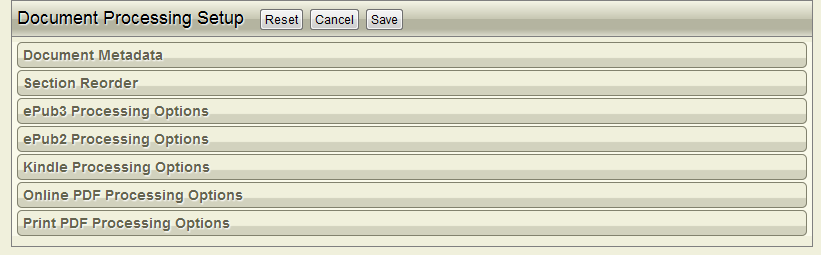
From the DPI Interface click and expand the Online PDF Processing Options accordion bar. The Option Configuration will open. You only have to set the options for a book once.
The options can also be preset for any specific publishing requirement by template. This means you may not need to make any changes at all if templates have been configured appropriately.
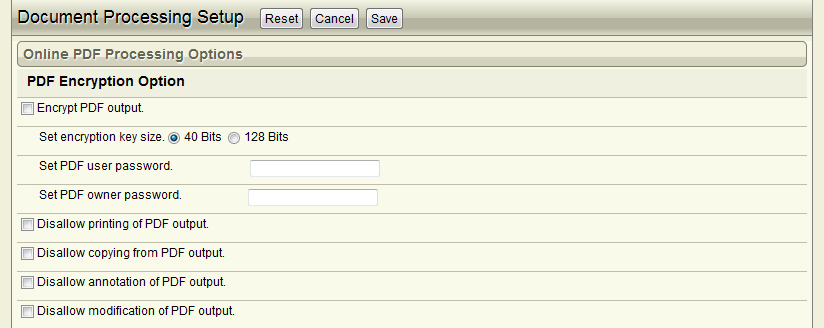
PDF Encryption Options
- Encrypt PDF output: Select the Checkbox to encrypt your pdf. You can choose the security level of your encryption between 40 Bits encrytion key and 128 Bits encrytion key.
- Disallow printing of PDF output: Select the Checkbox to make your PDF a non printable PDF.
- Disallow copying from PDF output: Select the Checkbox to make your pdf an uncopyable PDF.
- Disallow annotation of PDF output: Select the checkbox to prevent comments and explanations being added to your PDF.
- Disallow modification of PDF output: Select the Checkbox to prevent changes being made to your PDF.
