4
Metadata and Identifiers
The default Metadata for Processing Instructions for the various formats. Updated: 2015-03-02
Accessing the Metadata Processing Instructions
When you open the DPI interface you will see an accordion with all available format options. You can drag and reorder the accordions at any time.
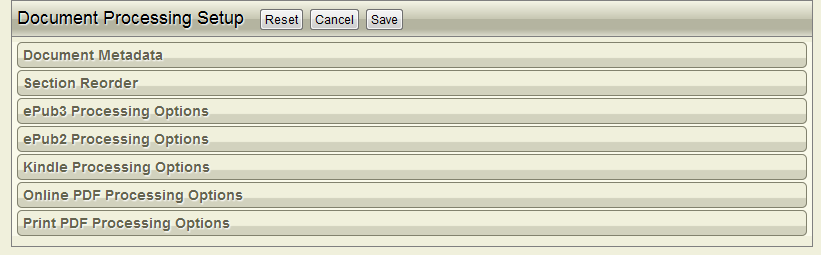
From the DPI Interface click and expand the Document Metadata accordion bar. The metadata forms will open. You only have to set the options for a book once.
The DPI Metadata section is where you enter and maintain the common metadata required for all formats.
There are two main sections. Descriptive Metadata and Indentifiers.
Descriptive Metadata
ePub mandatory metadata. EPub requires the Title, Identifier Language and Date metadata fields to be included. It is strongly advised that you add at least these three fields immediately when creating a new book. Other fields can be added at any time.
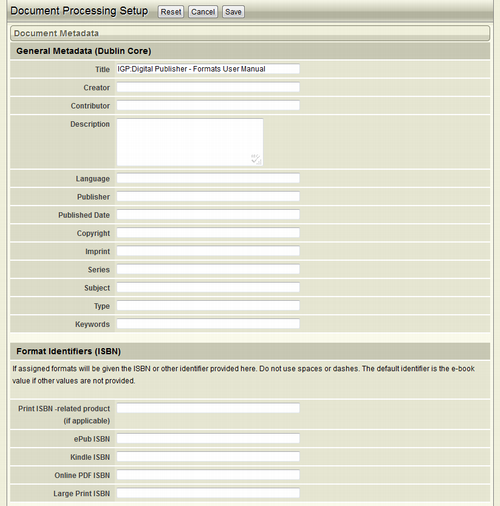
The available descriptive metadata fields are as follows. The mandatory, recommended and optional clues are primarily for ePub:
Title.Mandatory. The full title of the book.
Creator.Recommended. The author, or editor if a compiled work.
Author sort.Recommended. The author's name in a retrievable system. Normally last name, first name.
Contributor.Optional. Other people who added to the book. You can use role directly in the line. Eg: Illustrated by: John Smith.
Description.Optional. A promotional blurb or
Language.Mandatory. en, en-uk, pl, zh. Must be expressed in the RFC format.
Publisher.Optional. The name of the publisher
Published Date.Mandatory. The year in which it was published. If a periodical that needs more granularity than year, it must be expressed as YYYY-MM-DD eg: 2012-03-01
Copyright. Optional. The copyright statement. A copyright symbol is not required
Imprint.Optional. Optional if different from the publisher
Series.Optional. Optional if available.
Type.Optional. This generally means media type. Eg: print, ePub, interactive, rich media.
Keywords.Optional. Freeform keywords describing the content. Eg: fiction, murder, mystery, romance, adventure. Keep to a maximum of five keywords
Identifier Metadata
DPI allows you to specify multiple Identifiers, usually an ISBN reference for different formats.
Depending on your ISBN strategy, you may use the same ISBN for all formats, or various formats may require different ISBNs.
You must enter the identifiers for all formats that require identifiers. Remember that an Identifier is compulsory for a valid ePub2 or ePub3.
The identifier is used as the filename for all e-book formats and PDFs. If you do not enter an identifier the e-book will be generated with the default Identifier NOID.
The available Identifiers are:
Print ISBN
ePub ISBN
Kindle ISBN
Onine PDF ISBN
Large Print ISBN
This list can be expanded and customized.
