7
Published Font Schemes
Understanding the effect of publishing and un-publishing font schemes, and how to keep large Font Scheme collections under control.
7.1 Overview
To make a Font Scheme available to IGP:Digital Publisher (DP) it must be published from IGP:Font Manager 2 (FM2). To remove it from IGP:Digital Publisher it must be "un-published" from FM2.
Once it is available in DP it can be instantly applied to any document and/or Design Profile that is using a 2012 template.
There is a small set of default "starter" font schemes available in all accounts. These are created and published by the Maintainer. These cannot be modified or edited by Account users.
7.2 Publishing a Font Scheme
When you have finished assembling and mapping a Font Scheme it can be published.
From the Font Scheme toolbar, click Publish.
The Font Scheme will be instantly moved to the Published Font Schemes list and will be immediately available in DP.
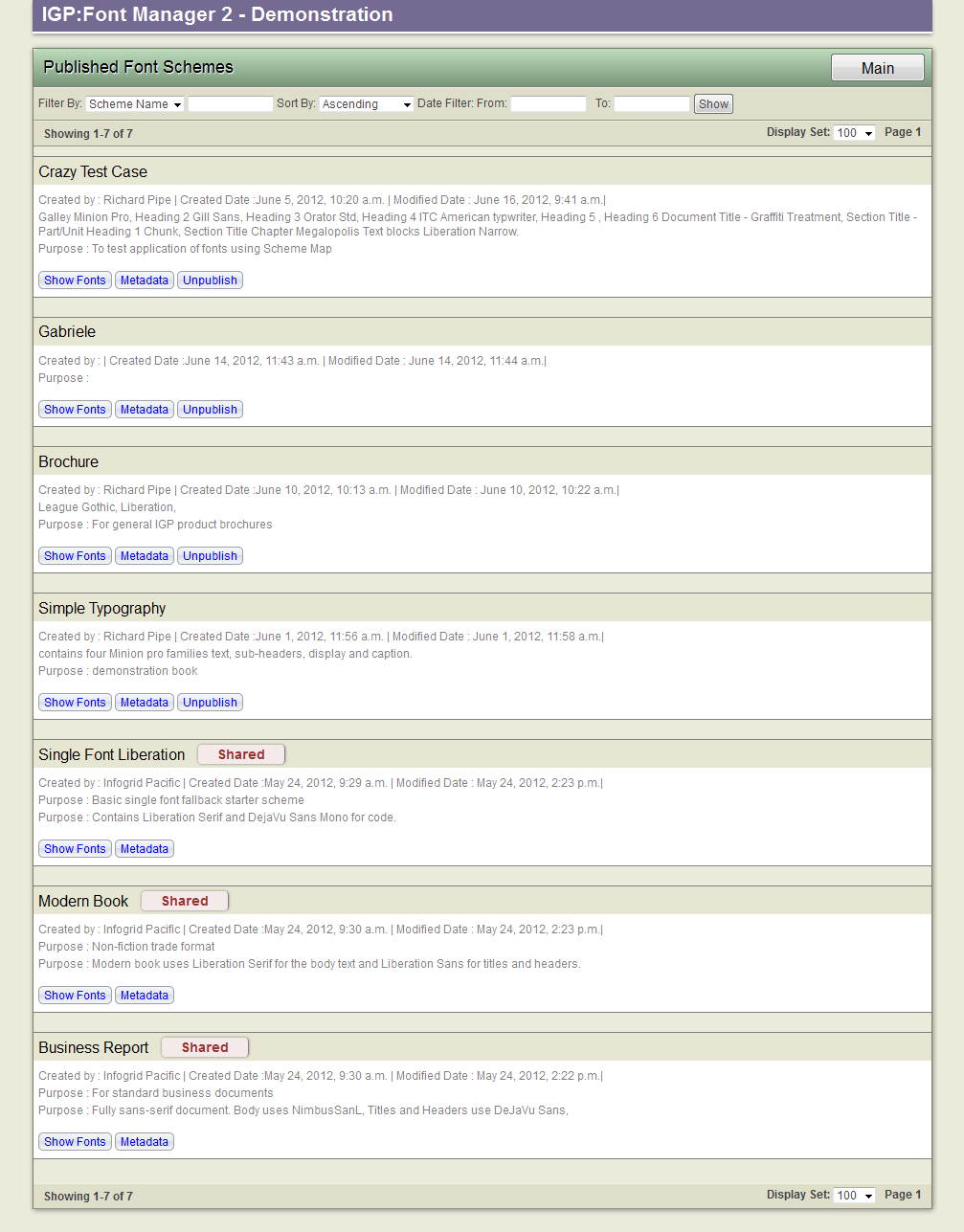
Here is a typical view of Published Font Schemes. You can view the fonts, edit the metadata and unpublish a font scheme. Note the Shared Font Schemes come from the master maintenance account and cannot be unpublished from within an account.
To see the Font Scheme in DP, select Design Tools, Font Schemes. All available Font Schemes will be listed in the Tool panel.
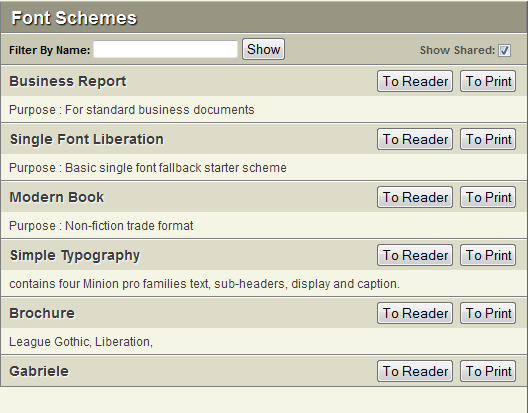
This is the Font Scheme view from within IGP:Digital Publisher. All published font schemes are immediately available.
You can apply a Font Scheme to the Reader or Print CSS by clicking the To Reader or To Print button. You will see an instant screen message informing you of the success or otherwise of the mapping operation.
You can view the CSS from the CSS Editor by clicking on FF Fonts. There you will see the Font Scheme in the CSS. The Font Scheme Map and Font Features rules are listed below, keeping all detailed font-related properties in the same CSS section.
7.3 Unpublish a Font Scheme
You can Un-Publish a Font Scheme you have created at any time from FM2. You cannot Unpublish a Shared Font Scheme.
Open the Published Font-Schemes Option-bar. Here you will see a list of published Font Schemes. These are all active and can be used from DP.
Click the Unpublish button on any Font Scheme toolbar. That Font Scheme will immediately be moved to the Font Schemes list and will be no-longer visible in DP.
The Font Scheme is not changed in any way. It can now be edited or deleted.
7.4 Managing Font Schemes
Applying Font Schemes to a DP document is a write-forward system. That means it works by writing the CSS into the document. Once written into the document CSS, it can only be changed by writing a different Font Scheme into the document (over-writing the existing one), by hand editing, or by resetting the CSS to the template default.
This means if a Published Font Scheme is "Un-published" there is no impact on the document, or any document Design Profiles that have different Font Schemes stored.
It also means if you modify a Font Scheme by adding or removing fonts, or remapping fonts to various FX structures, it must be reapplied to the document for the changes to reflect in the document.
The purpose of this behaviour is to make everything about apply Font Schemes to a document a human decision by an editor or designer.
Over time, the number of Font Schemes may reach hundreds or even thousands. You don't have to keep these "Published". They can be un-Published to keep the IGP:Digital Publisher Writer interface less cluttered.
Remember if you de-publish a Font Scheme it is not deleted from the document, or even from FM2. It just means it doesn't appear in the IGP:Digital Publisher Writer Font Scheme list.
If you completely delete a Font Scheme from FM2, any document using the Font Scheme is still not affected unless you explicitly map a new or different Font Scheme to the document.
You can have any number of font schemes and all account users can create and manipulate Font Schemes. It is your responsibility to ensure there are no human errors or mistakes made.
