
43
Storage
Main | Maintenance | Storage
There are two locations for storing all the uploaded files of IGP: Distribution Manager. Files for storage includes ePubs, JPG covers, multimedia files like audio and video.
The IGP: Distribution Manager comes with a default local storage. You can also upgrade your storage capacity by syncing IGP: Distribution Manager with IGP: Repository.
Store files in Local Storage
To Start
- You must have maintainer privileges to control your storage option.
- You must open the Maintenance page.
- From the Main Page, click the Maintenance button.

- In the Maintenance page, click Storage. This action will
 transfer you to the Storage Page.
transfer you to the Storage Page.
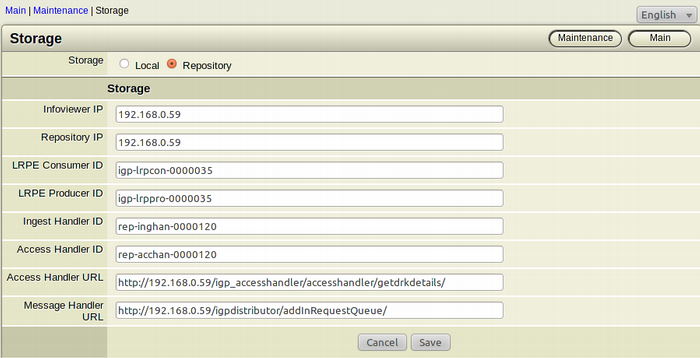
To store files in Local Storage
- Choose the type of storage to use for your DM files.
- Select "Local" storage to use by selecting the Circle
 Checkbox besides it.
Checkbox besides it.
- Click Save to confirm the storage location, or click Cancel to continue with the existing setting.
Note: The Storage details like Infoviewer ID and Repository ID are not needed if you select "Local" as your storage type.
Store files in Repository
To Start
- You must have maintainer privileges to control your storage option.
- You must open the Maintenance page.
- From the Main Page, click the Maintenance button.

- In the Maintenance page, click Storage. This action will
 transfer you to the Storage Page.
transfer you to the Storage Page.
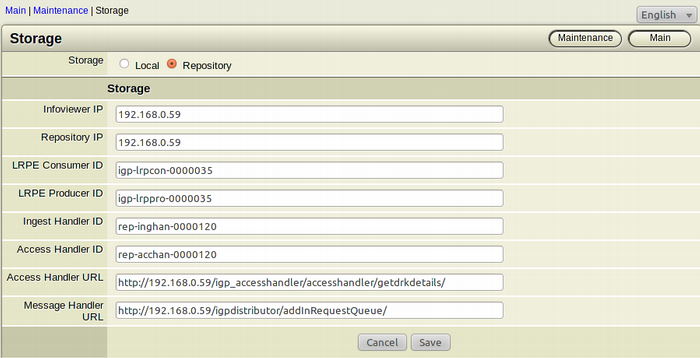
To store files in the Repository
- Choose the type of storage to use for your DM files.
- Select "Repository" storage to use by selecting the Circle
 Checkbox besides it.
Checkbox besides it.
- The various fields of the Storage form can be edited if you select Repository as your Storage location instead of the Default Local storage.
- Click Save to confirm the storage location, or click Cancel
 to continue with the existing setting.
to continue with the existing setting.
