14
Embargo
Main | Status | Distribution Alerts | Embargo
The Embargo screen displays a list of Distribution events scheduled for automatic delivery x days before the actual On Sale Date.
The Embargo screen has a Filter Bar with which you can sort the books by Channel, Title or On Sales Date. The screen displays the title of the book, the channel where it should be distributed along with details like its On Sales Date, Embargo Day and Distribution Date.
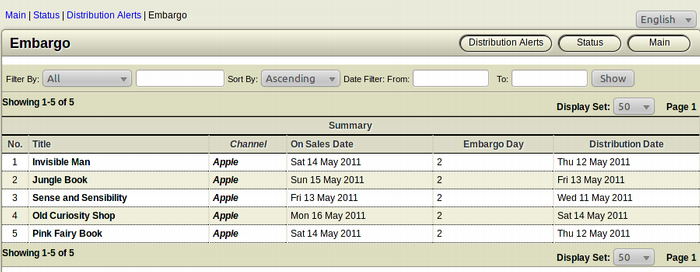
To view the list of Embargoed items
- From the Main Page, click Status.
- In the Status page, click Distribution Alerts. You can also jump to Distribution Alerts by clicking the Distribution Alerts link on the Top Left of any screen of IGP:Distribution Manager.
- The Distribution Alerts screen shows a list of categories with items up for distribution.
- From the list of items, click the Embargo button. This action will take you to the Embargo screen.
- The list of (book) items in embargo will be displayed along with the Channel, On Sales Date, Embargo Day and the Distribution Date.
- With the help of the Filter Bar on top, you can filter the books by Channel, Title and On Sales Date. Click the Show button to filter the items. This is especially handy when you have a large number of embargoed items in queue for distribution.
