
21
ONIX Upload
Main | New Record | ONIX Upload
Upload ONIX
To Start
- The ONIX file must be in your Local System.
- The ONIX file must be a valid ONIX 2.1 file.
- The ONIX file can contain a maximum of 50 products per upload.
- From the Main Page, click the Create New Record
 button.
button.
- In the New Records page, click ONIX Upload.

- The ONIX Upload form will be displayed.
- Select the Publisher from the Dropdown menu.
Browse your Local System and upload
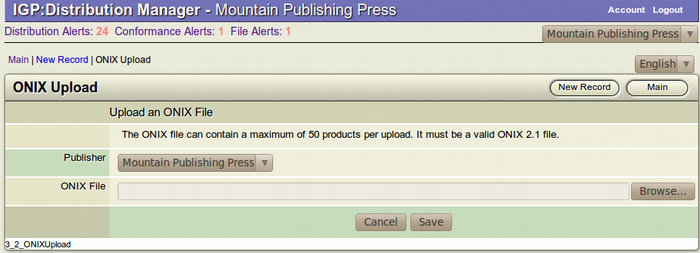
- Click on the Browse button to open up your system Files
 and Folders Window.
and Folders Window.
- Search for the ONIX file. You can upload an ONIX file that contains a maximum of 50 products per upload.
- Select the file you want to upload by double clicking the single file to open it.
- If a Dialogue Box, stating "File Type not allowed" opens up, then the format of your file is not supported. You can only upload a valid ONIX 2.1 file.
- After the correct files are selected, click Save to upload
 the files.
the files.
