
32
Account Details
Main | Account Configuration | Account Details
This is the profile of the publisher complete with the address and other contact details.
Set up the Publisher Account Details
To Start
- From the Main Page, click the Account Configuration
 button.
button.
- In the Manage Account page, click Account Details.

To set up the Publisher Account Details
- The Publisher Account Details form will appear.
- Fill up the details of the form.
- Click Save to set up the Publisher ONIX Information.

- Click Cancel to quit set-up and return to the previous
 page.
page.
Details of the Publisher Account Details form
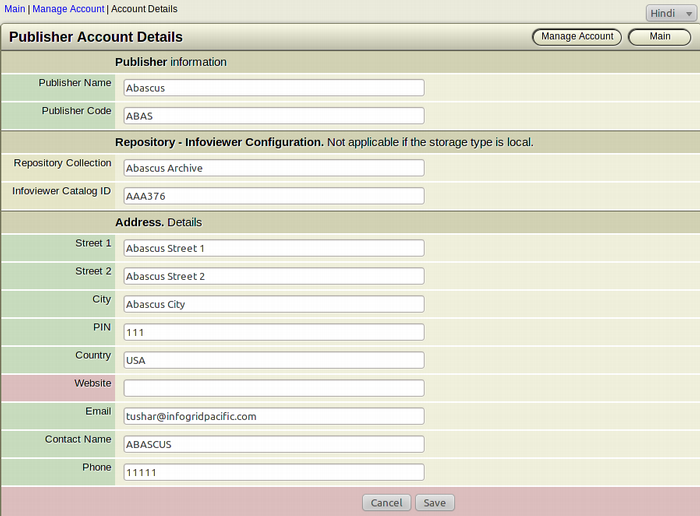
- Publisher Name: Enter the name of the publisher/publishing house.
- Publisher Code: Enter the assigned code of the publisher/publishing house.
Repository-Infoviewer Configuration
- Repository Collection: Enter the name of the collection added in IGP: Repository. This collection will act as the primary storage location for all DM files.
- Infoviewer Catalog ID: Enter the catalog ID of the collection created in IV2.
Note: This segment of the form should be left empty if the storage type for the publisher is local and not saved in the Repository.
Address
- Street 1: Enter the Address of the publisher.
- Street 2: Enter the Address of the publisher.
- City: Enter the city where the publisher/publishing house is situated.
- Pin: Enter the Postal Code of the area where the publisher is based.
- Country: Enter the country where the publisher/publishing house is located.
- Website: If you have a website, then you can enter the URL of the website in this blank field. This is not a mandatory field and can be left blank if you don't have a website.
- Email: Enter the email ID of the person in charge.
- Contact Name: Enter the name of the person in charge.
- Phone: Enter the phone number of the publisher/publishing house.
