7
Subscription Agreements
Overview
The account owner can see all format delivery agreements that are being monitored, maintained and controlled by the ACF Agreements system.
Agreements allows you to see and control ever separate agreement issued in the system. An agreement entry is created for each format purchased or accessible by an end user.
There is an agreement for each format that can be accessed by an end user.
An administrator can modify and change agreement terms and conditions at any time. This is to allow customer support services to be provided to extend download limits, subscription periods or other rights terms on a specific agreement between the publisher and customer.
Preconditions
To carry out all Purchase agreeement operations
- User is logged in as ACF Administrator
- User is on the main ACF Interface
- User has already created a Account in the system
- User is within the Account Context
- User is able to view the Bookstore Business management options
View Subscription Agreements
To view the subscription agreements,
- Click the Subscription Agreements link in the Bookstore Business management options
- ACF displays all the Subscription agreements.
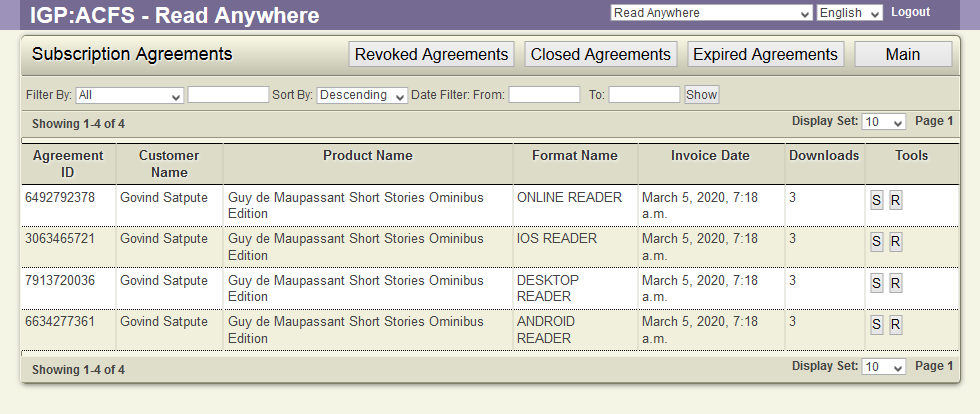
- The interface displays purchase product agreements details along with Agreement ID, Customer Name, Product Name, Format Name, Invoice Date and Downloads. Each product format would have seperate agreement.
- User can filter the agreements using the filter options provided
Revoked Agreements
To display revoked agreements details along with summary.
- Click the Subscription Agreements link in the Bookstore Business management options
- ACF displays all the Subscription agreements.
- Click the "Revoked Agreements" button on the top toolbar
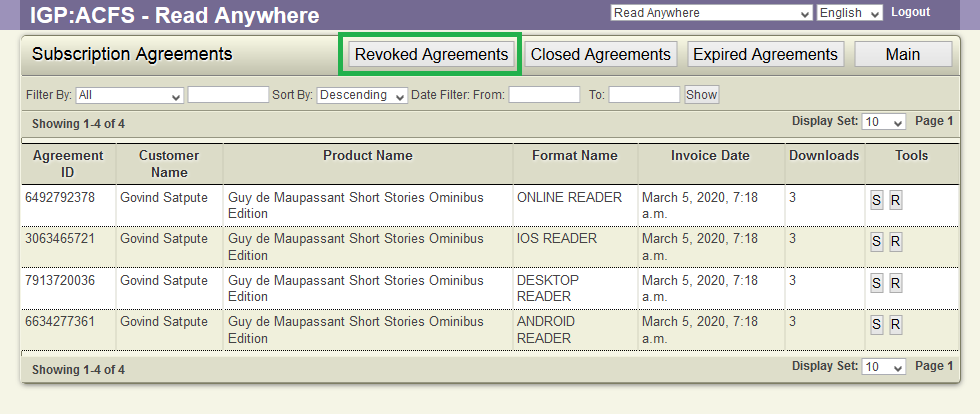
- ACF displays a list of the Revoked Agreements
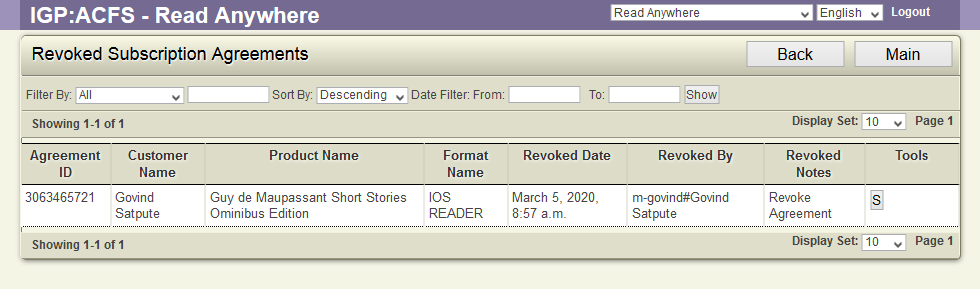
Closed Agreements
To display deleted user agreement details along with summary.
- Click the Subscription Agreements link in the Bookstore Business management options
- ACF displays all the Subscription agreements.
- Click the "Closed Agreements" button on the top toolbar
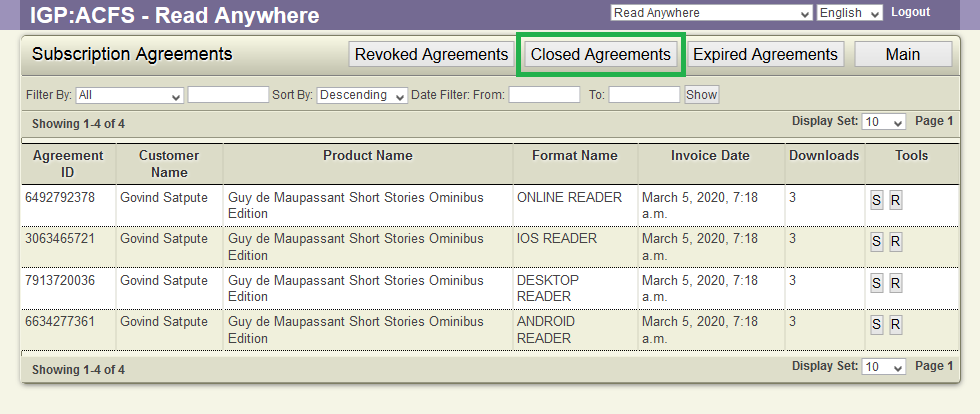
- ACF displays a list of the Closed Agreements.
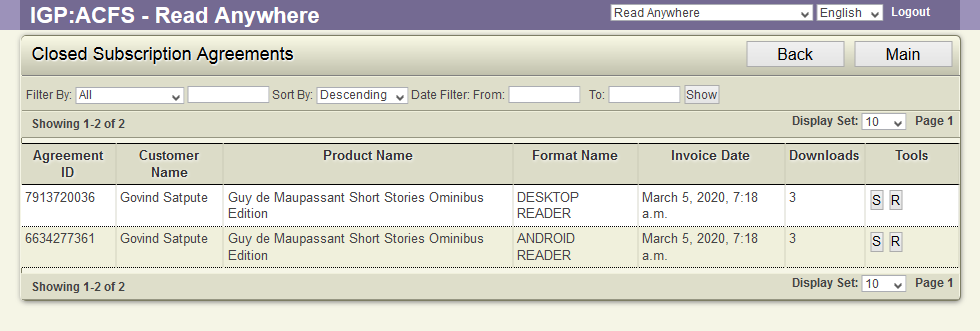
Expired Agreements
To display expired agreement details along with summary.
- Click the Subscription Agreements link in the Bookstore Business management options
- ACF displays all the Subscription agreements.
- Click the "Expired Agreements" button on the top toolbar
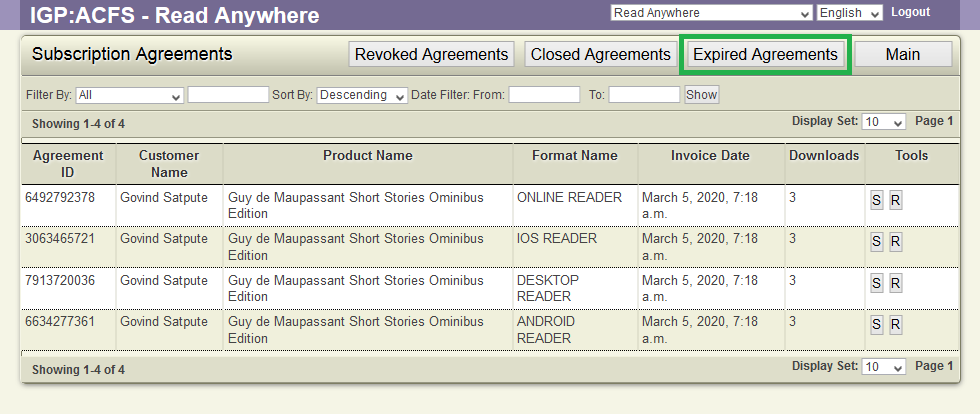
- ACF displays a list of all the expired agreements.
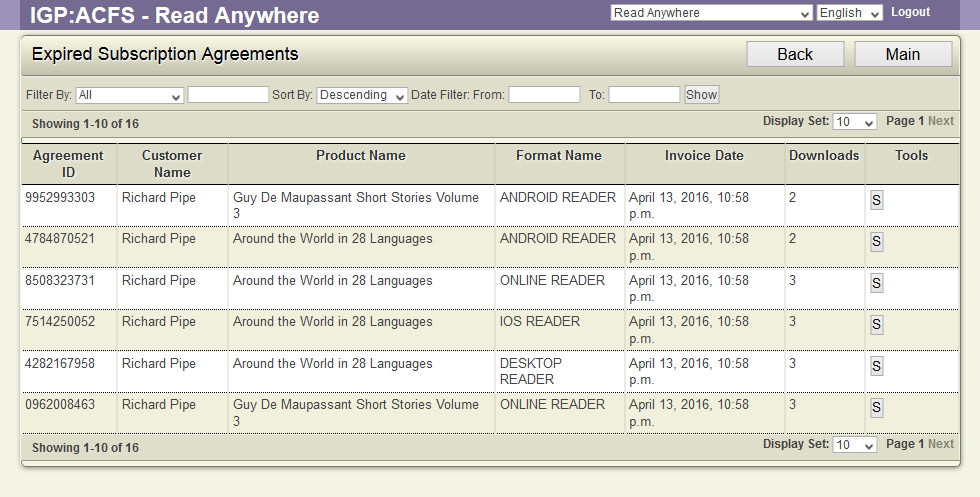
The Tools for Subscription Agreement
Against each agreement, the following tools will be available
Summary(S)
- To display the agreement details along with all bookstore details.
- Click on the S button under the Tools column for the Agreement.
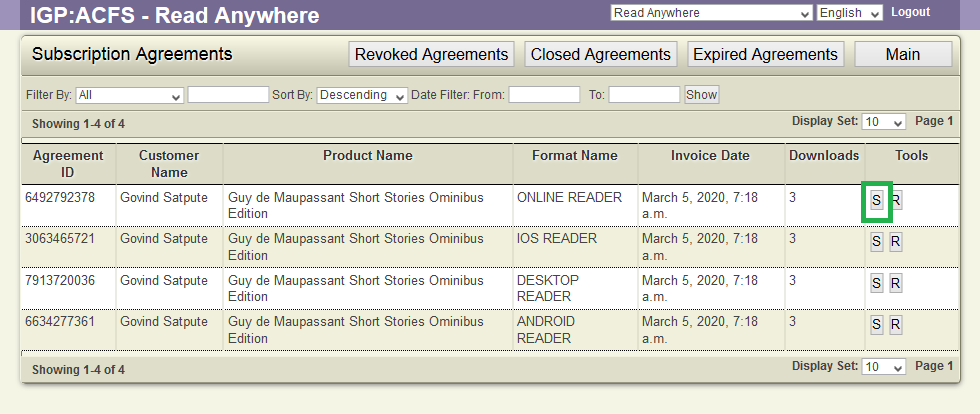
- ACF displays the Agreement details.
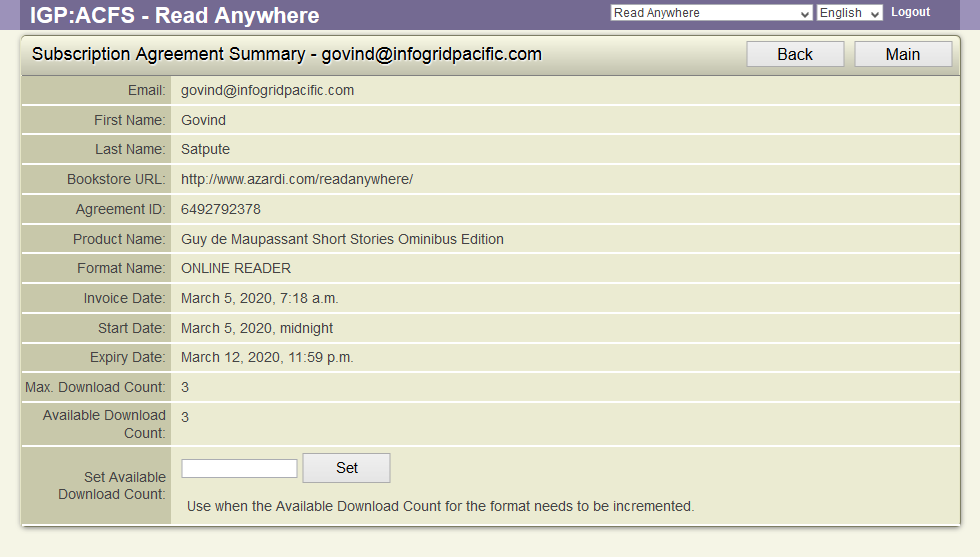
- User can reset the download count valur for a particular format by using Set Available Download Count option.
- ACF displays a updated message after the download count is updated for the agreement.
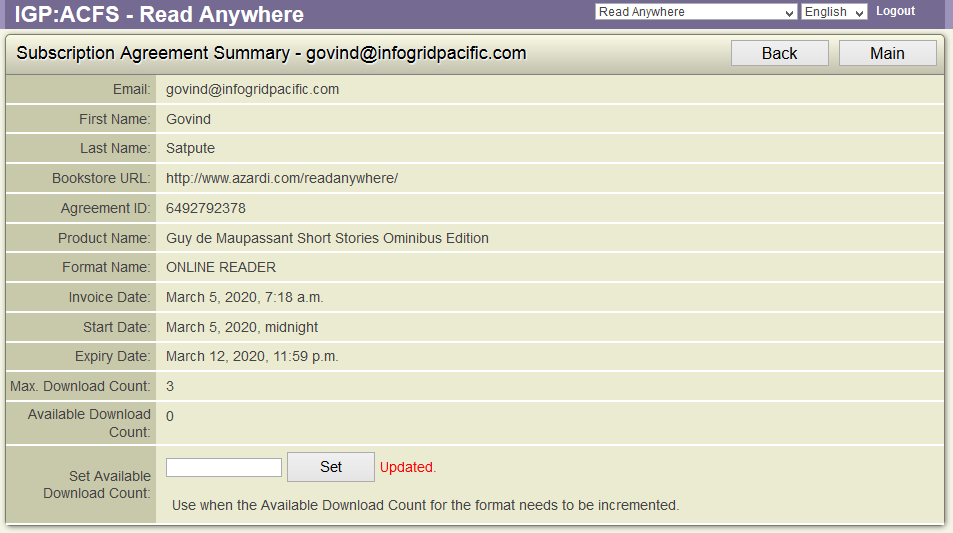
Revoke(R)
When an agreement is revoked, the Readers will remove all the revoked books from the local Catalog and will stop the user from accessing the book. This option is not available for Revoked, Closed and Expired agreements.
To revoke a subscription agreement,
- To display the agreement details along with all bookstore details.
- Click on the R button under the Tools column for the Agreement.
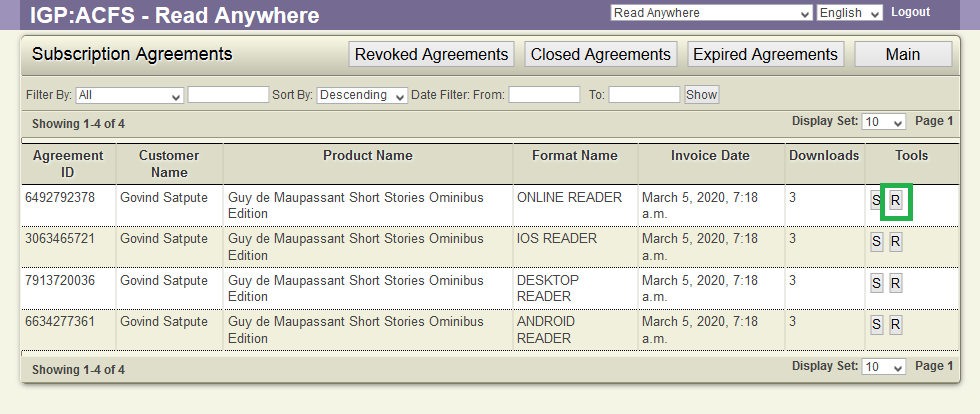
- ACF displays a dialog to record the reason for revoking the agreement.
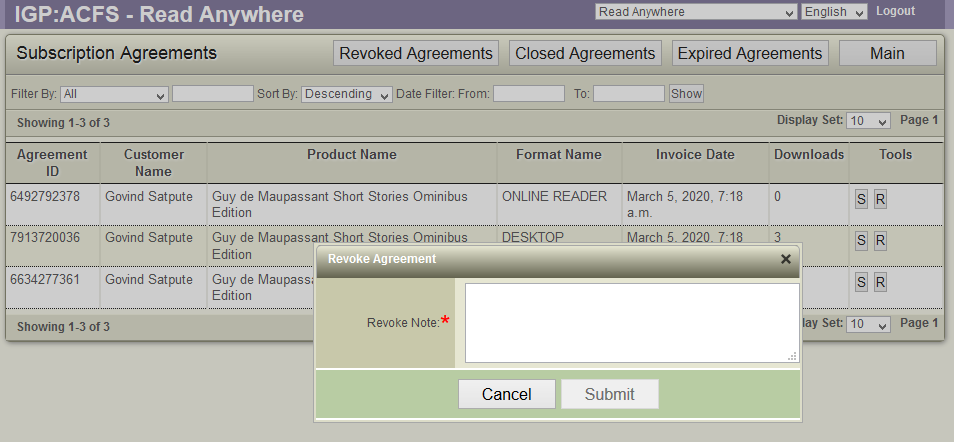
- Key in the reason and click Submit to revoke the subscription agreement.
