8
Access Code Transactions
Overview
The account owner can see all book Access Code transactions that have been carried out in their bookstore account.
This is effectively a report interface only. An administrator can use the filtering tools to quickly locate a specific transaction if required.
The interface displays Access Code transaction details along with ACF Transaction UID, Customer and Invoice Date. Transaction would be single for all products purchased using Redeem Code.
Preconditions
To carry out all Purchase agreeement operations
- User is logged in as ACF Administrator
- User is on the main ACF Interface
- User has already created a Account in the system
- User is within the Account Context
- User is able to view the Bookstore Business management options
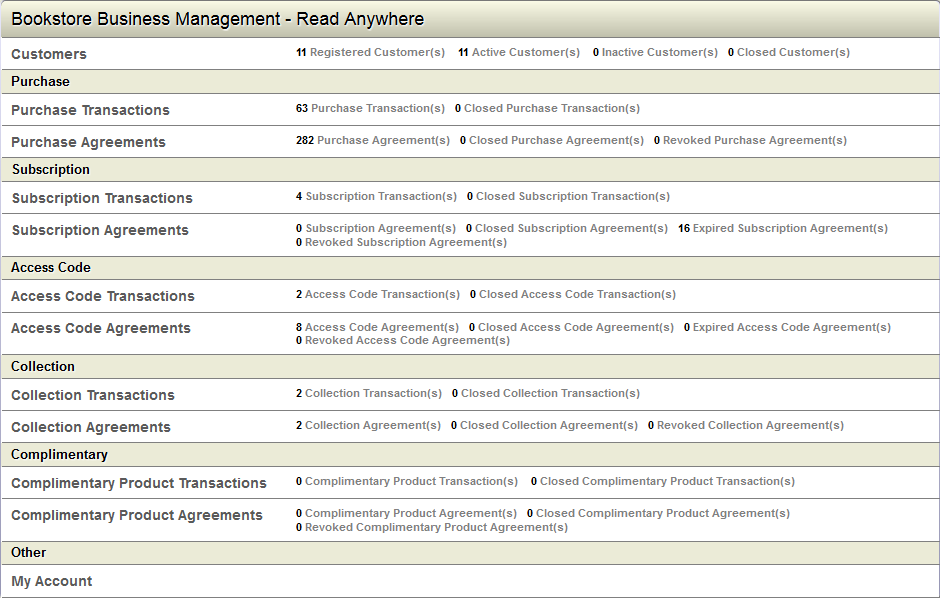
View Access Code Transactions
- To view the Access Code Transactions,
- Click "Access Code Transactions" in Bookstore Business management options
- ACF will display list of all the Access Code Transactions
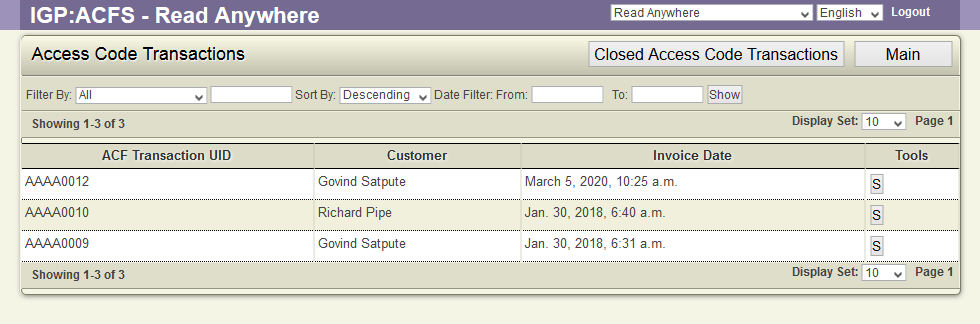
Closed Access Code Transactions
To display closed users purchase transaction details along with agreements summary.
- To view the Access Code Transactions,
- Click "Access Code Transactions" in Bookstore Business management options
- Click the "Closed Access Code Transactions" button
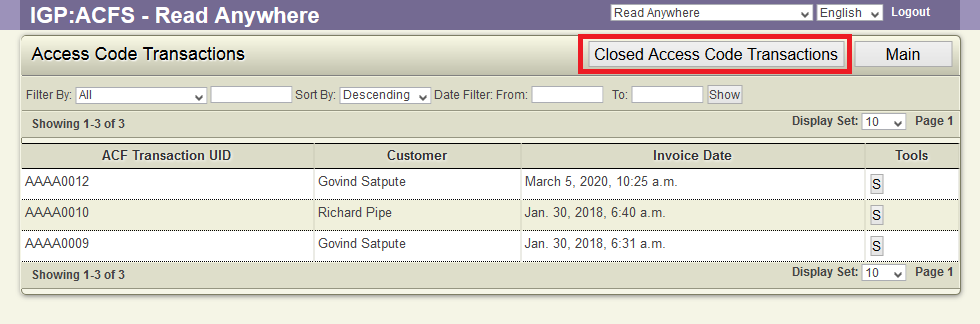
- ACF display the list of Closed Access Code Transactions
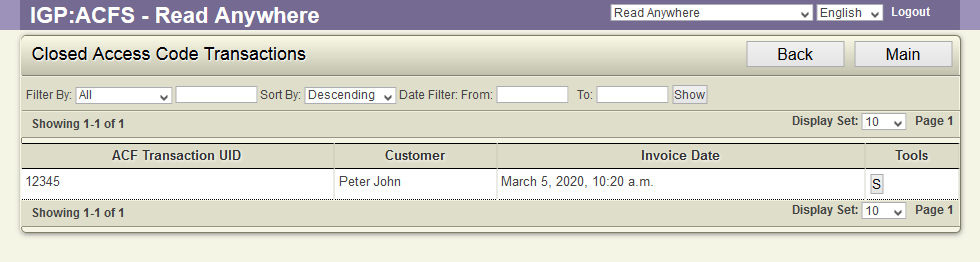
- User can filter the list using the filter options provided.
The Tools for Access Code Transaction
Against each transaction, the following tools will be available
Summary(S)
Displays the transaction summary along with purchase agreement details. To view the summary of a specific transaction
- To view the Access Code Transactions,
- Click "Access Code Transactions" in Bookstore Business management options
- ACF will display list of all the Access Code Transactions
- Click the S button under the Tools column
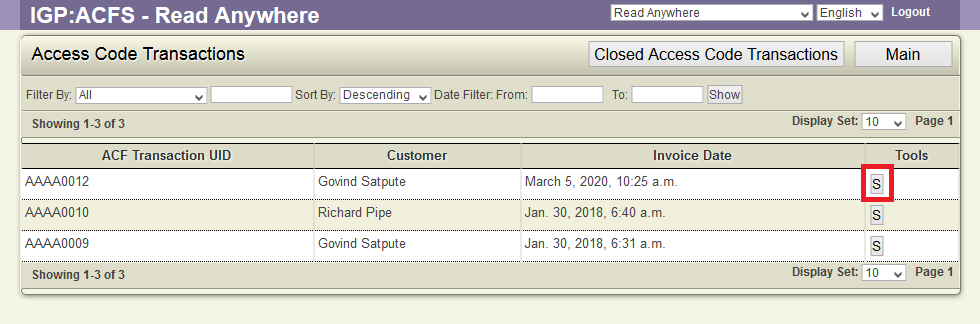
- ACF displays the summary of the transaction

