22
Collection Catalogs
Overview
Here you can create, organize and maintain your collection products in collection catalogues. A catalog is the container that appears on your website or bookstore and allows users to purchase products. You can create any number of catalogs based on any organizational model.
Collection catalogs are the means to display Collection Products to a ACF Bookstore. The Collection Catalogs are displayed on the Account bookstore. Bookstore customers can view all the Collection Products by clicking on the Collection catalog on the bookstore.
View Collection Catalogs
To view all the catalogs in the system,
- Click on the "Collection Catalogs" link on the main interface
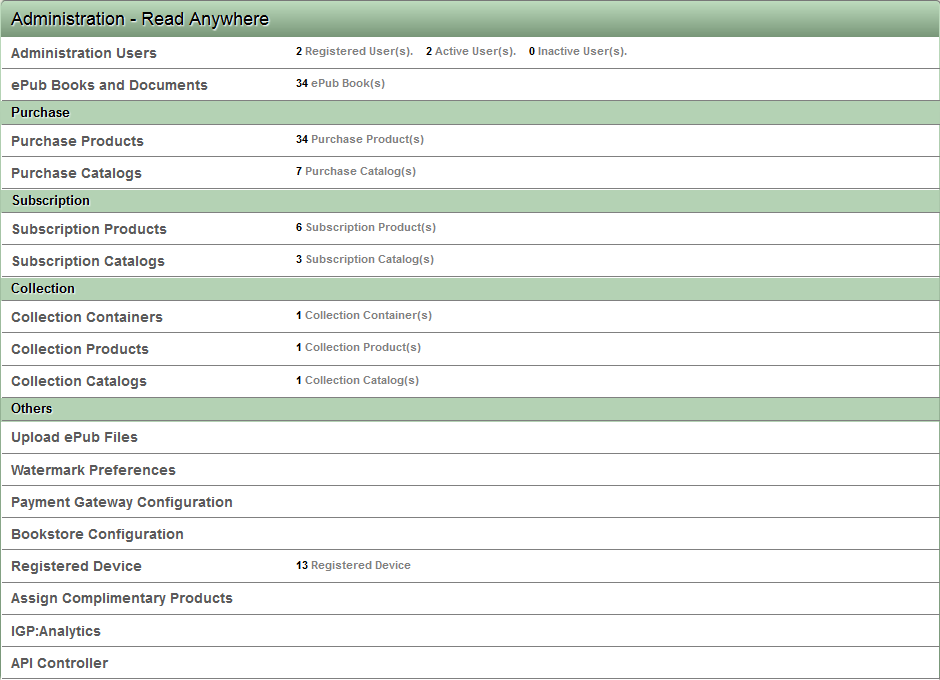
Administration interface
- ACF displays the Collection Catalogs interface
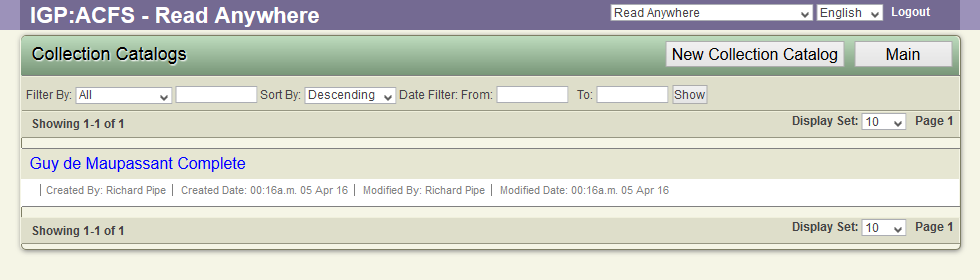
- User can manage the Collection Catalogs now
- Click on the Catalog Title
- ACF displays the Collection Catalog management options
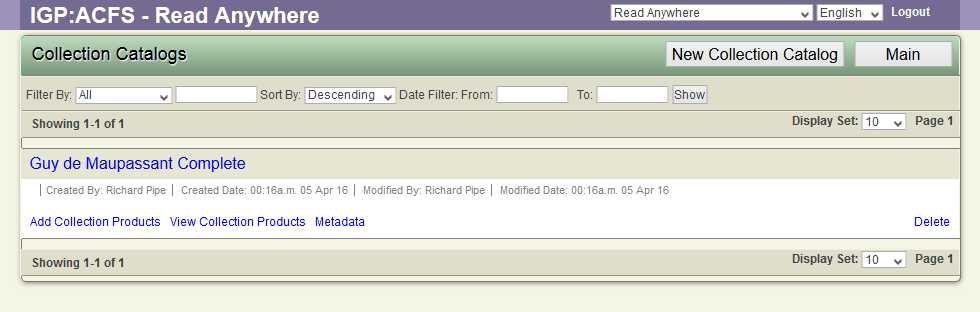
- User can now manage the Collection Catalog.
Create New Collection Catalog
To create a new collection catalog.
- Click on the "New Collection Catalog" link in the top toolbar.
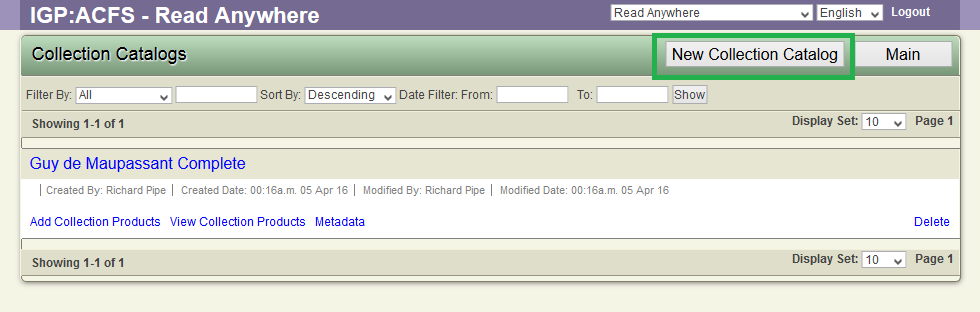
- ACF displays the New Catalog form
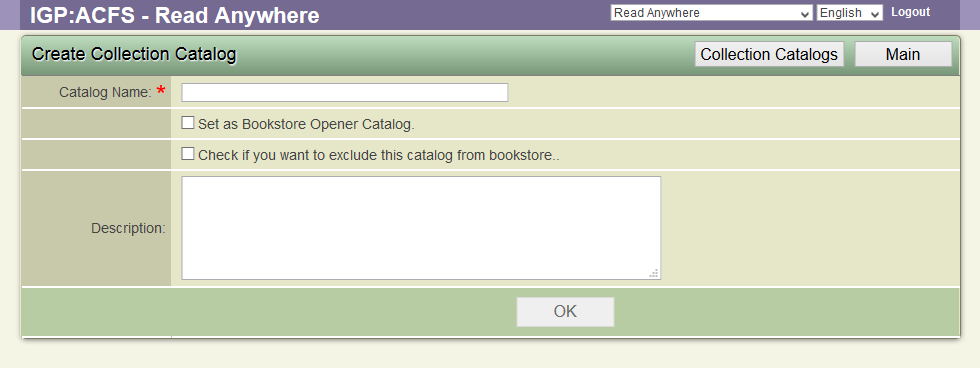
- Key in the Catalog name and description.
- Select the "Set As Bookstore opener catalog" option if you want this catalog items to be displayed when the booksre loads up.
- Click the Active option to display the catalog on the Bookstore.
- Click OK to save to Server.
Add Collection Products to Catalog
To add Collection Products to Collection Catalog.
- Click on the Catalog Title
- ACF displays the Collection Catalog management options
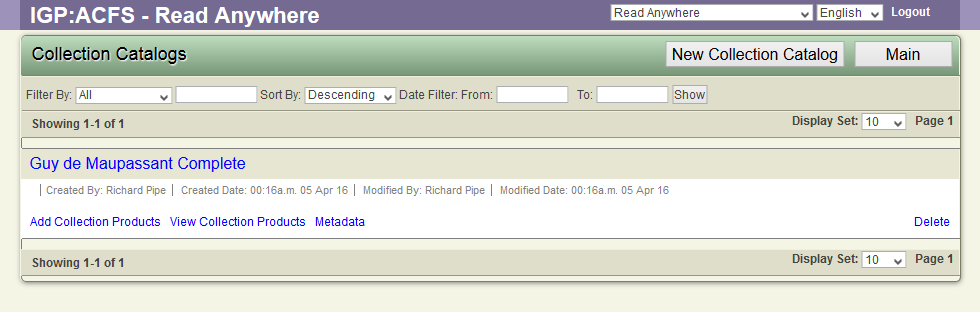
- Click the "Add Collection Products" link
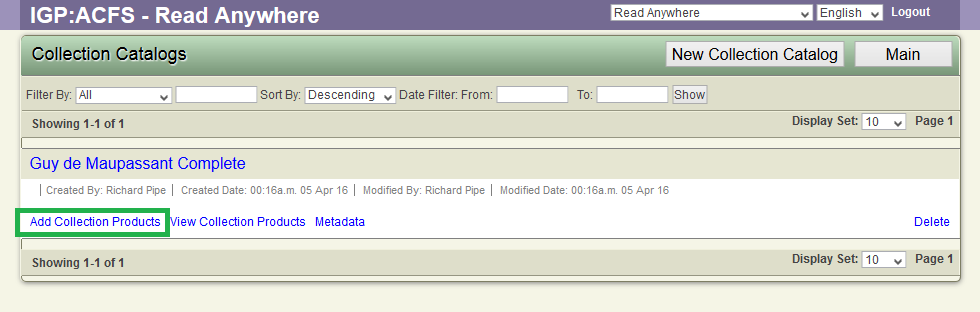
- ACF displays a list of all the existing Collection Products.
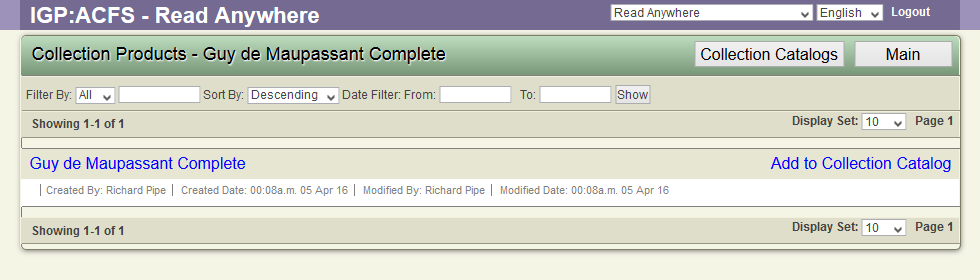
- Click the "Add to Collection Catalog" link.
- ACF adds the Collection Product to the Collection Catalog.
- The Product will be visible inside the Catalog on the Bookstore.
View Collection Products in the Catalog
To view the Collection Products available in the Collection Catalog
- Click on the Catalog Title
- ACF displays the Collection Catalog management options
- Click the "View Collection Products" link
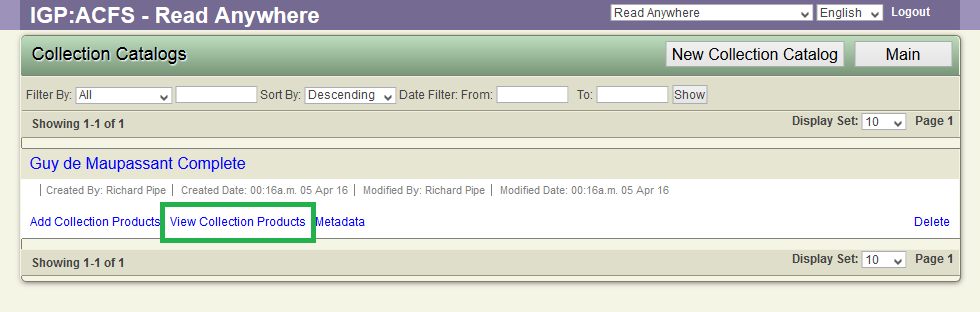
- ACF displays the list of Collection Products added to the Collection catalog.
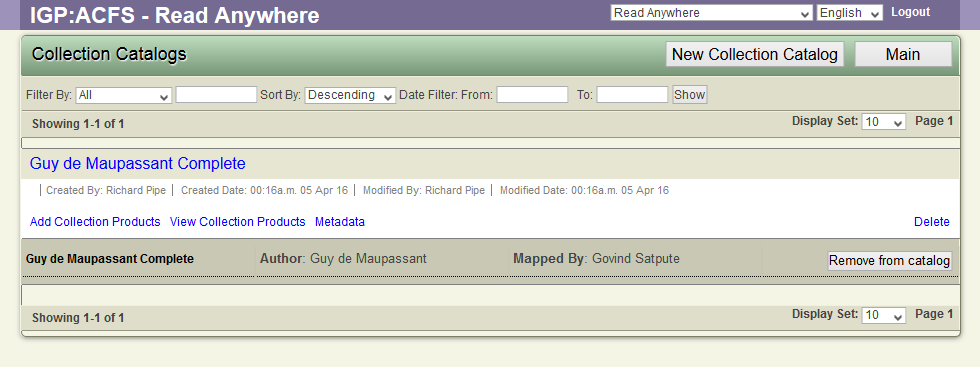
Modify Collection Catalog Metadata
To view or modify an existing collection catalog metadata.
- Click on the Catalog Title
- ACF displays the Collection Catalog management options
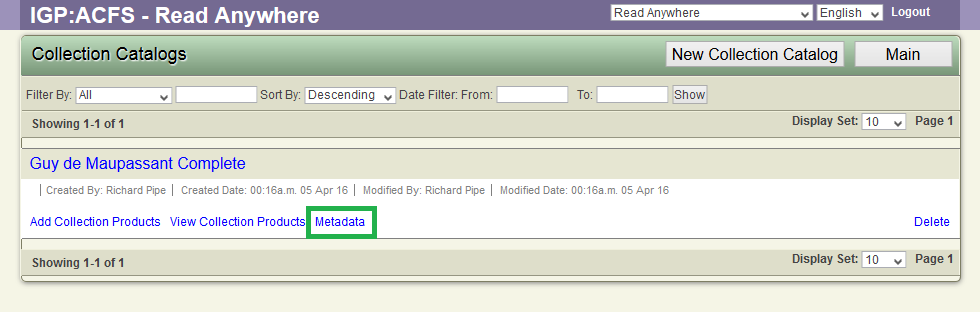
- Click the "Metadata" link
- ACF displays the "Modify" metadata form.
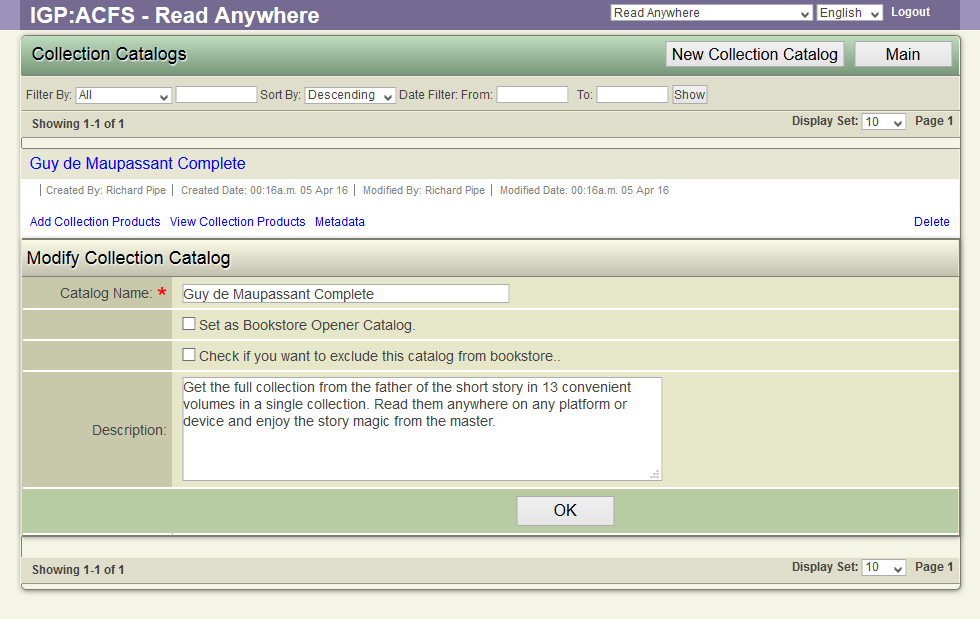
- Select the "Check if you want to exclude this catalog from Bookstore" option
- Click on the OK button to save the values to the database.
- The Collection catalog will not be displayed on the bookstore anymore.
Delete Collection Catalog
To delete the collection catalog.
- Click on the Catalog Title
- ACF displays the Collection Catalog management options
- Click the "Delete" link
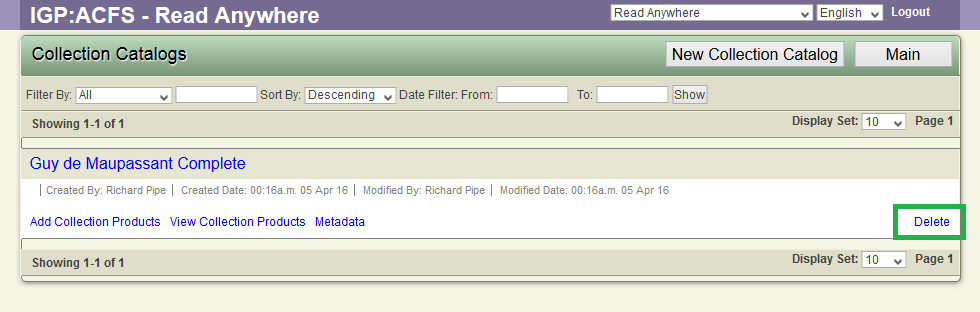
- ACF displays a confirmation dialog
- Confirm the delete operation
- ACF removes the Collection catalog from the database.
- ACF displays the list of remaining Collection catalog.
