IGP:Digital Publisher 5.0.0
May 2015
Update Patch Release Notes
IGP:DP 5.0.0 - Updates, Upgrades & Enhancements
The following updates have been implemented in this release:
Document Version
IGP:Digital Publisher (DP) now supports Document Version strategies. This option allows the editors to take a snapshot of the current state of the document.
-
A new button named "Document Version"
 is now introduced in the Writer interface. The Document History button is made available along with the several other button that show up after clicking the "Section Tools" button.
is now introduced in the Writer interface. The Document History button is made available along with the several other button that show up after clicking the "Section Tools" button.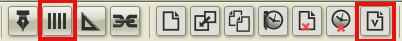
-
On clicking the Document History button the Document Versions interface will open in the Tools Panel on the right hand side of the Writer interface.
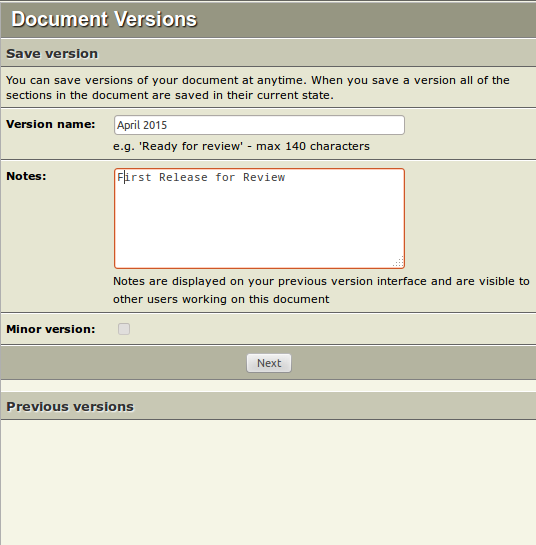
-
You can save a document version at anytime. When you save a version, all the sections available in the document are saved in their current state.
-
You must assign a name to the document version you are creating. This is a mandatory field. The length of the version name you want assign cannot exceed more than 140 characters.
-
When saving a version it automatically prefixes a version number to that version i.e "1.0 - ..." 2.0 - ..." so that editor can easily see how many versions have been previously saved and in what order.
-
You can also enter certain notes or comments in the Notes field of the Document Versions, interface. The notes entered in this field can be used as a reference by other users at a later stage.
-
The field "Minor Version" will be greyed out for the first time. This field will be available for selection only after the first version of a document is saved. The first version of the document when saved will always be the major version and will be prefixed as version 1.0.
-
Once you have entered the information in the Version Name and Notes fields you must click the "Next" button to proceed to the next step.
-
The next screen will display version information you are creating. (Document Title, Version name, Notes)
-
Click Confirm to save the version. Click Cancel to not save the version and go back to the previous screen.
-
After clicking the Confirm button, it may take a few seconds for the process to complete depending on the size of the document.
-
Once the document version is created it will display under Previous Versions.
-
-
Different versions of the document that may be created by different users will be listed under Previous Versions interface.
-
To access an existing version of the document, you must click the icon "+" available against the version name. This action will expand the interface to display the version information and will also display the following three buttons.
Download PDF| Download MS Word| Download DP Archive
Using these buttons you can instantly download the PDF, Word Output and a DP Archive Package of the Document Version you have saved. -
Note: The "Document Versions" work independent and have no co-relation with the "Document History".
-
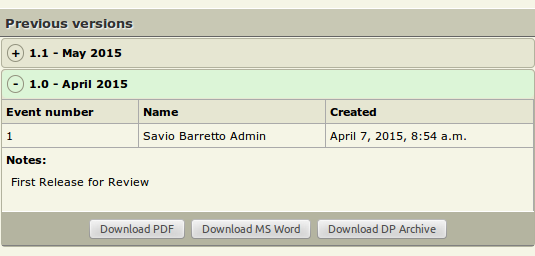
-
A new option named Versions is introduced on the Document Options Bar. An editor can also view all previous versions of a document from Document Catalog toolbar 'Versions' link
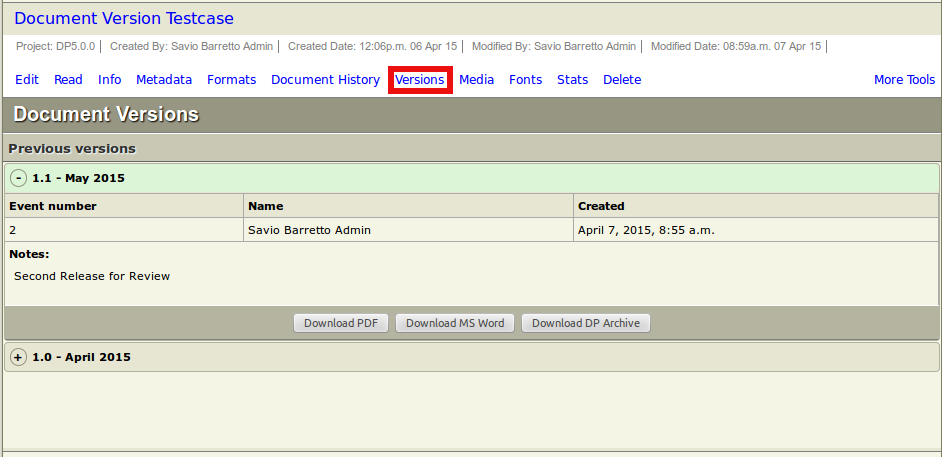
CSS Editor Version
CSS Editor now supports revision and version strategies. This will allow the editor or designer to view changes and also revert changes in CSS.
-
Launch CSS Editor. A new 'Version' button has been introduced in the toolbar
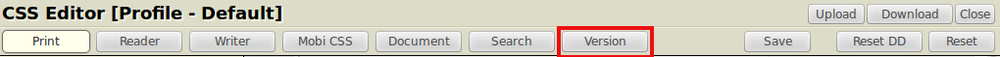
-
Clicking on it will launch a CSS Versions interface
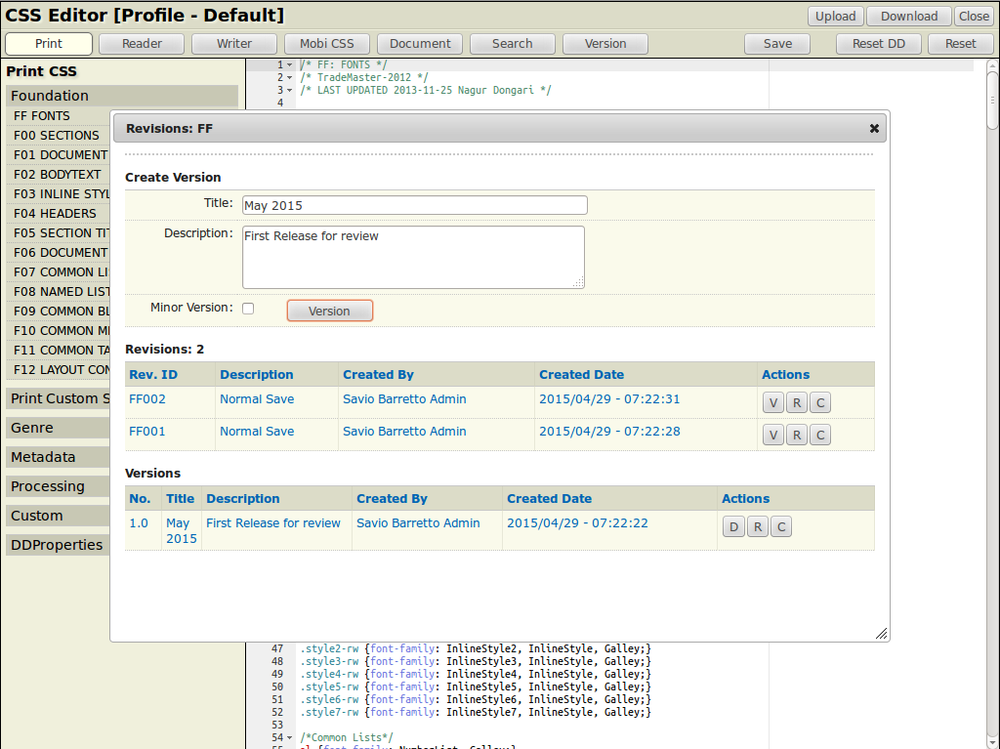
-
Revisions
-
As User updates a CSS Classifier, A copy of the CSS block is stored as revision.
-
User can compare the Revision with Active Block CSS
-
User can set a specific revision as Active CSS block
-
User can also view the revision CSS block
-
-
Versions
-
User can create a Version to save a snapshot of existing state of the CSS.
-
A version is created for a Design Profile and a format.
-
When a version is created, All revisions associated with the CSS are removed.
-
User can download the version CSS to local
-
User can compare the version CSS with the current Active CSS.
-
User can set to a version as the active CSS
-
-
Other Auto Revision and version events - Revisions and Versions also get created automatically when the document CSS gets updated by the following processes
-
Document Version event - When user creates a document version, a CSS version also get created at the same time.
-
User maps a Font Scheme to Print
-
User maps a Font Scheme to Reader
-
User maps a Font Scheme to Writer
-
User maps a Font Family to CSS
-
When User saves Doc Designer settings, a version is created before updating the DD changes.
-
User resets CSS in DD
-
User uploads and overwrites CSS
-
User modifies the settings in CSS Editor > Document Tab
-
User resets CSS from the CSS Editor
-
User resets font scheme
-
Remix process updates the document CSS
-
TAH Migration
-
Export Import Document Archive with Version Page History
Going forward, any Writer Archives generated (exported) and imported in the system will contain the entire history of the document.
Writer Archives generated using older DP versions will not contain the document history.
-
Export - By default the system is set to only include the "Document Version" history and it does not include the associated document "Section History". However this is configurable and can be controlled through the Settings file.
-
Export Document Version Details (exclude PDF, MS word, Archive, Metadata file). Created New directory inside DP Archive Package which is "document_version", "page_history" and "delete_page_history" which contains processing file.
-
Export only those Page History Details which are created during the Document Version event.
-
-
Import
-
Import Document Version Details according to New Document ID and Page Ids.
-
Page History Details are retained, for eg. the Modified by, Date modified etc.
-
-
Handled Document, Account, Global components in the Page History.
-
Handled in linkresolver linking.
-
Implemented in Copy Document.
Manuscript Importer
- Unwrap-all feature - The "unwrap-all" feature is now added to the manuscript importer.This allows the user to unwrap any structure with no elements. The "unwrap-all" feature has the feasibility to find the element name as well as element class value to identify targeted structure.
Using the parent feature of manuscript importer user can target the particular element structure for the unwrap. - Interface Updates - The existing "Add/Edit" & "Remove" buttons are replaced with a new user interface, which is more user friendly. The look and feel of the new interface is similar to a CSV file (manuscript importer spreadsheet) which helps the users to easily relate to the interface and use the options available here.
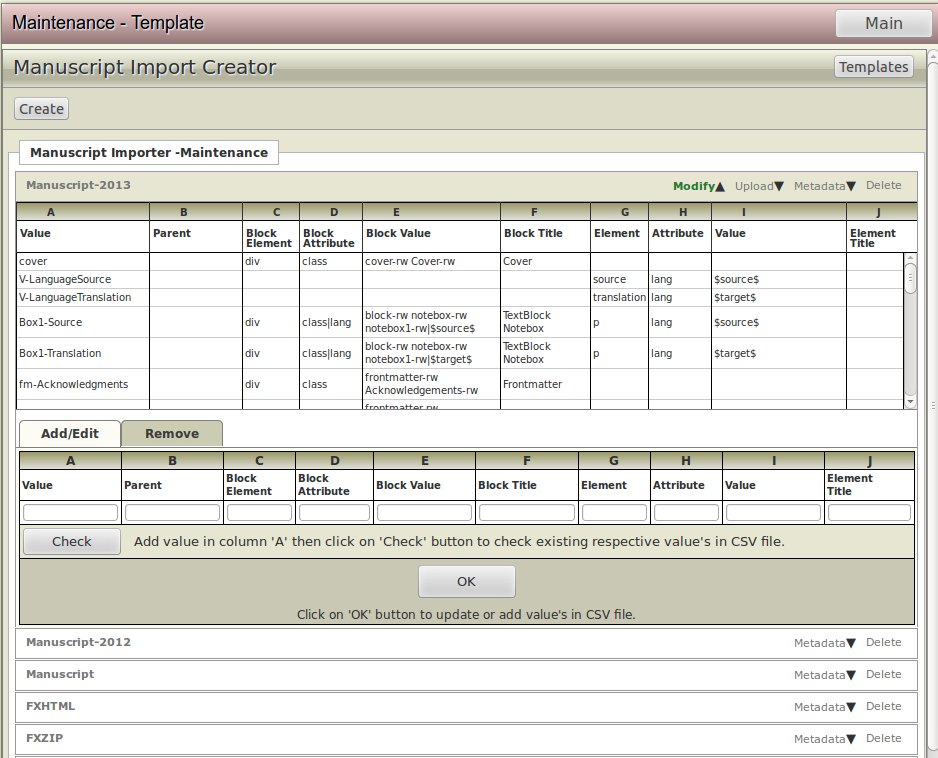
Experimental Feature for JS support in PDF
Support for --javascript command line option for Prince8 and 9. This will work only for inline javascripts in Presentation Templates.
Remote Resources
Linking to external video and audio in EPUB3 has now been implemented.
<video>
<source src="video/v001.webm" type="video/webm" type="video/webm"/>
<source src="http://www.example.com/video/v001.m4v" type="video/x-m4v"/>
</video>
Attribute Insertion Requirement for Languages
Currently we can insert lang value using Properties editor for Paragraphs and Headings, but we cannot do the same for inline elements as we're currently not supporting properties editor for inline elements.
IGP:Digital Publisher now treats the lang attribute as a first-class interactive citizen inside IGP:FoundationXHTML. For this the content blocks setup needs to be configured to add required languages style, which will display in the PARAGRAPHS and INLINE category. This requires a Content Block update for the Presentation Templates. The functionality will work same like inserting inline styles.
IGP:DP 5.0.0 - Presentation Template updates
- Added prince-bleed: 2.5mm; declaration in @page of Print CSS
- Added u'FS2': u'9', and u'LH2': u'11', in the DD-UI Properties of Print CSS
- Replaced margin-inside to margin-right and margin-outside to margin-left in the @page {} of Print CSS
- Added u'prince_hyphenate_before': u'2', u'prince_hyphenate_after': u'3', in DDUI Properties of Print CSS
- Updated Print CSS, In F04 Headers, changed h2 to h5 font-size: 10pt to following
.galley-rw h2 {font-size: 14pt;}
.galley-rw h3 {font-size: 13pt;}
.galley-rw h4 {font-size: 12pt;}
.galley-rw h5 {font-size: 11pt;}
.galley-rw h6 {font-size: 10pt;} - Added the "Keep Together" option in the Inline Descriptive just below the "Headword". Updated Content Blocks, Reader and Writer CSS
- Added shuffle class in the QAA Grouping. Updated Content Block
IGP:DP 5.0.0 - Bug Fixes
-
When creating a new user in the system, the Password field did not consider "_" as special character. This is now fixed.
- Issue with Merge All in TIB. During TIB load, the application compares FX blocks and TIB blocks where TIB has been done before. If there is a content difference, the FX content is auto updated to TIB and the block is marked for inspection. During the comparison, the mdash was getting converted to actual — and this would trigger the content changed processing. This is now handled.
- When generated writer TOC for poem documents having Heading2, the Heading2 are repeated in TOC. This is now fixed.
- Kindle format issue - extra one character space was appearing before and after inline images. This is now fixed.
- Syncing CSS values - An update has been done in syncing CSS values of CSS Editor Document Setup Panel to Print CSS and Document Designer. The Document Setup now populates all values from the Print CSS. Previously some of the values were hardcoded in the Document Setup. This is now fixed.
- Manuscript Importer Update - Importer code is updated to handle the following cases
- Removed 'a' char append to the start of the class value when class value start with number.
- When class value start with 'P' and second char would be a number then process recognize those class as a garbage class, hence it would get removed while MS import process.
- Escape a section break when "Header 1" or "H1" is wrapped within ordered or un-ordered list.
- When there was no Section break defined in the Manuscript, and the Section directly starts with part/chapter titles, the Section would merge with the previous section after importing. This has been fixed
- Document Designer Updates - Document Designer is updated to handle the following
- Word Spacing:, Letter Spacing:, values are not synced
- Hyphenation: Default values are loading when changes made in D00, but in case of changes made in CSS, DD is not reading the values
- Alignment: This is working when changes made in CSS and not if the changes made in D00
- Prince Hyphenation Before: , Prince Hyphenation After:, values were hardcoded.
- ePub - There was Page break movement issue caused due to list structure during FXHTML generation. Due to this FOD generates a validation error. This is now fixed.
-
AIE JS fixes
-
QAA Textmatch answermap replaced $comma$ with (,)
-
The audio and popup window was not working.
-
The Shuffle event of qaa grouping set was not working
-
-
When two pagebreak spans were inserted together in a paragraph, above title block, validation errors were appearing for ebook formats. This is now fixed.
-
Fonts declaration used in Custom Sections, and the fonts selector declared in another section other than Custom Sections, does not package the fonts in ebook formats. This is now fixed.
-
Footnote packaging issue in epub3. Footnote move to the section end option handled for poem structure.
-
Bookmarks Interface - 'Navigate to Digital Publisher Management Interface' button was not working for Documents in the User Project where Name of Project contains hyphen i.e. "-" in it.
-
Remix - The following Remix issues have been fixed
-
Remixed Section Same Classes CSS selector (.Chapter-rw.r7 .title-block-rw) were removed from the CSS file during FOD generation. This is now fixed.
-
Document/Section/Dynamic Remix - If any Document Component reference in Document used in more than one Section, then Remix process was creating number of copies of same Component in the Remixed Document. This has been fixed. Now only one Document Component will be created during Remix process.
-
When Remix is done on a section where fonts are not declared in the custom fonts, the fonts do not appear in the source document. This has been fixed.
-
-
When save is done in CK Editor Video Properties window, default width and height attribute is getting inserted in source code for Media block. This has been fixed.
-
CSS Minification - When the CSS declaration had two colons appearing, for.eg. content: "Select language: "; , the declaration gets stripped from the ePub output. This has been fixed
-
The Project - Users > Search Users - The Admin context is appearing for all users.
-
Maintenance and Administration fixes - The following fixes have been done
-
Maintenance Users: The system will not allow to delete the default 'mainuser' and 'mainadmin' Maintenance Users.
-
Maintenance Account: The system will not allow to delete the default "Maintenance" Account.
-
Create Account: The system will now check if the Account URL is unique while creating new Account.
-
Delete Account: When an Account is deleted, the respective entry does not get deleted from the dp.conf file. This has now been fixed.
-
Maintenance User Logs: Additionally generated for Maintenance
-
Added rows in the User Log for the Create, Modify, Delete events for the Maintenance User.
-
Added row in the User Log for the Active and Deactivate User Events.
-
Added row in the User Log for the Change Password event.
-
-
Administration User Logs: Additionally generated for Administration
-
Added row in the User Log for the Active and Deactivate User Events.
-
Added row in the User Log for the Change Password event.
-
-
