3
Interface
An overview of the major option bars and their primary purpose.
- 3.1 Overview
- 3.2 Main - All Users
- 3.3 Font Master (Font-families) - All Users
- 3.4 Fonts (Font-faces) - Administration Users
- 3.5 Font Schemes - All Users
- 3.6 Published Font Schemes - All Users
- 3.7 Classification - Administration Users
- 3.8 Fonts (Font-faces)
- 3.9 Published Font Schemes
- 3.10 Font Schemes
- 3.11 Classification
3.1 Overview
IGP:Font Manager 2 (FM2) can be accessed in one of two ways:
By all users. Click on the Fonts button in the document toolbar and, from the Font Manager button in IGP:Writer. Launching as a standard user does not show any font administration tools but allows Font Schemes to be created and published.
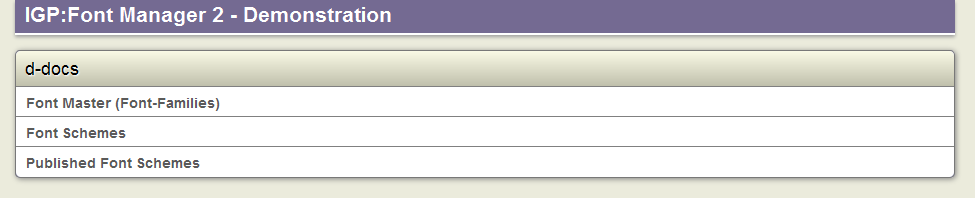
Users see three toolbars when they open IGP:Font Manager 2 from any launch button.
By an account administrator. The IGP:Font Manager 2 Option-bar can be seen in the Administrator tools. When an administrator opens FM2 they have all the tools required to upload, classify and manage fonts.
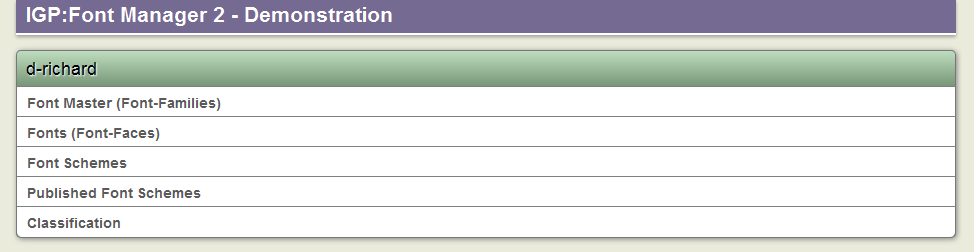
Administrators see five toolbars when they open IGP:Font Manager 2 from any launch button.
Any user is automatically logged into FM2 with their DP user credentials and permissions.
The Option-bars are:- Main
- Font Master
- Fonts
- Published Font Schemes
- Font Schemes
- Classification
3.2 Main - All Users
The Main-bar contains the account name and carries form action buttons and contextual return navigation. It behaves in the same way as the Main-bar. The Main-bar is bronze for Users and green for Administrators.
3.3 Font Master (Font-families) - All Users
Font Master (Font Families) is the main tool for exploring and selecting fonts for a specific job. This is a list of all available font-families. There are two types of fonts in the system:
Shared fonts - which are provided from the Maintenance account and cannot be edited or changed.
Account fonts - which are font-families uploaded into a specific portal account and are only available to that account.
3.4 Fonts (Font-faces) - Administration Users
Fonts displays all font-faces (actual loaded font files) independently and provides tools to allow font CSS-3 classification to be changed as required.
3.5 Font Schemes - All Users
Font Schemes is where any User can design and create a Font-scheme. All users can see, access and modify all Font Schemes.
3.6 Published Font Schemes - All Users
Published Font Schemes shows the list of Font Schemes that is currently available from IGP:Digital Publisher. A Font Scheme can be published or unpublished at any time.
3.7 Classification - Administration Users
Classification contains the tools for Administrators to maintain input filter metadata and to create custom font-families and reorganize fonts into different font-family groups.
3.8 Fonts (Font-faces)
3.8.1 In fonts you can...
3.9 Published Font Schemes
3.9.1 In Published Font Schemes you can...
3.10 Font Schemes
3.10.1 In Font Schemes you can...
3.11 Classification
3.11.1 In Classification you can...
