3
User Account Login
Main | Account User
When a user opens the application URL they see the login screen. A login gives access to an account. If you have access to more than one account you will have a unique User name and password for each account.
The user must have a valid username and password which was created and passed to them by an Account Administrator.
The user enters their Username and Password and clicks Login to open the application.
On application open the users sees this screen.
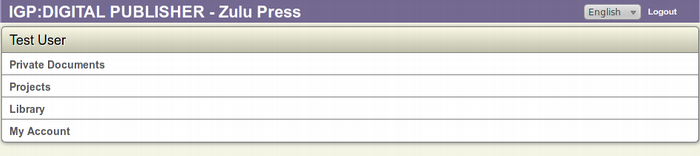
There are four function bars. The options are:
- Private Documents
- Projects
- Library
- My Account
Clicking on any of the function bars will take the User to that business context immediately.
