8
My Account
Main | Account User | My Account
This is the space where you can change the password and other details of your account.
To change the password of your account
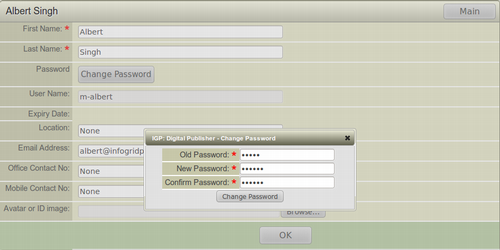
- From the Main Page, click My Accounts under the Personal Collaboration section. This action will transfer you to your account Screen.
- The Account screen displays the account details of the existing user along with an option of changing the password.
- Click the Change Password. The Change Password box will appear.
- Old Password: Enter the present passsword that you use to log in to your account.
- Password: Enter the new password that you want assign to your username.
- Confirm Password: Re-enter the new password for confirmation.
- Click Change Password button inside the box to confirm the change.
- Log out of DP and log in again with your new password to check.
