35
Subscription Agreements Master
Overview
The Subscription Agreements Master interface allows Maintainers to view the Subscription Agreements for all accounts. This includes Active Agreements, Closed Agreements and Expired Agreements.
Each Agreement Type is stored in an independent database table. Therefore you have to select the type of agreement to search for any specific individual agreements.
A Maintainer can review all Subscriptions but cannot make any changes to them from this interface. This is a business record. Active Subscription agreements can only be modified from an Account Administration interface. When a Subscription is Closed or Expired it can no longer be changed by anyone. It is a permanent business record.
Active Agreements
When the interface opens all current active subscriptions for all accounts are displayed by default.
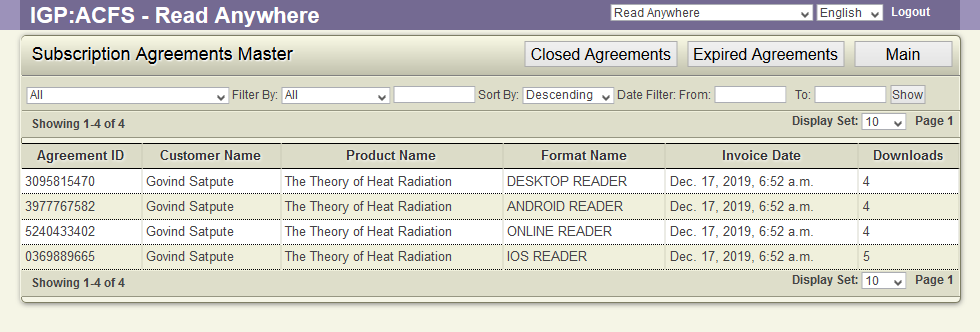
Subscription Agreements can be searched by Account (a specific account or all accounts and filtered by AgreementID, Customer Name, Product Name or Book format. This allows you to quickly find one, or a group of Subscription Agreements.
Closed Agreements
A Closed Agreement is an Agreement that has been terminated by request of both parties. Again the action must be taken as the Administrator of an account. This is just a record of the Closed Agreements should they need to be searched and discovered for any specific business reason. These are maintained as a separate list because of the legal ramifications.
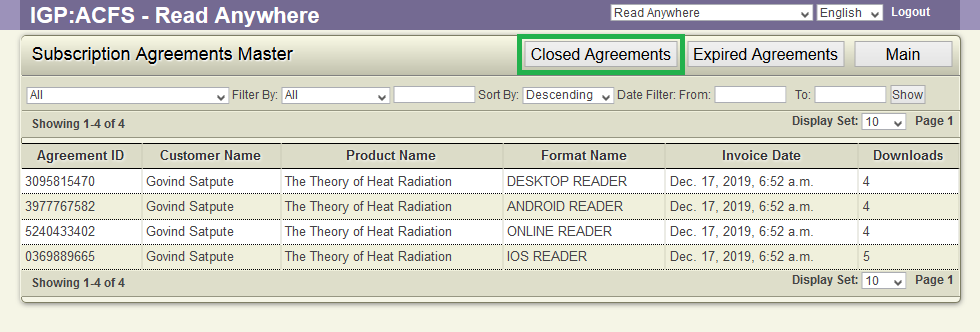
To return to Active Agreements click on the Back button.
To return to the main interface click on the Main button.
Expired Agreements
An Expired Agreement is a subscription that has reached it's agreement termination date. This will be a growing list as the business record of all subscription agreements is preserved to ensure business laws on retention of records is maintained. Click the Expired Agreements button to view these agreements.
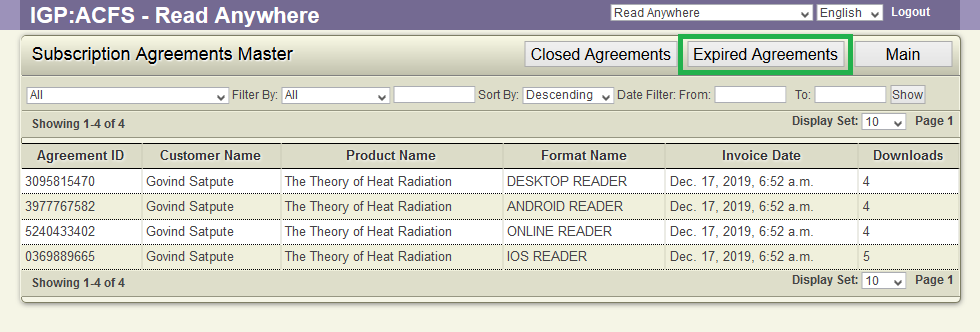
The full list of Expired Agreements will be show for all accounts. These can be searched and filtered by Account with the standard search and filter tools.
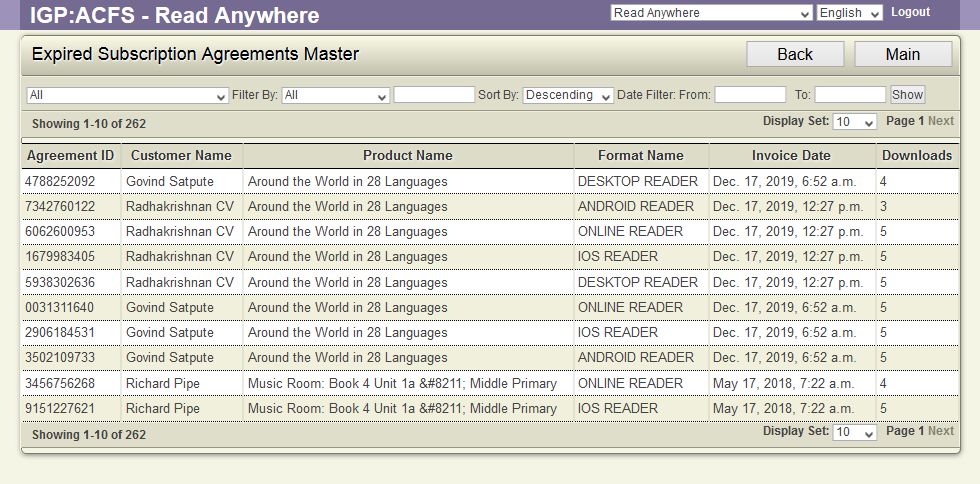
To return to Active Agreements click on the Back button.
To return to the main interface click on the Main button.
