41
IGP:Digital Publisher Controlled Template List
This section describes how to control the template list at Account and Maintenance level.
You can control individual templates from appearing in the Presentation Template drop-down list on the Create New Document form.
This can be achieved both at Account and Maintenance Level.
Note: You must have Administrator privilege rights to control the list of templates at Account level.
Note: To control the list of Maintenance templates you must have the Maintainer privilege rights.
Controlling Template List
- Follow the steps below to control a particular template from appearing in the Presentation Template drop down list at an Account level.
- Click the option Templates under the Administration panel on the main DP interface.
- On the Template Manager interface click the Publishing Templates. This will expand to show the list of templates available here.
- Select the particular template and click the Modify button available at the top.
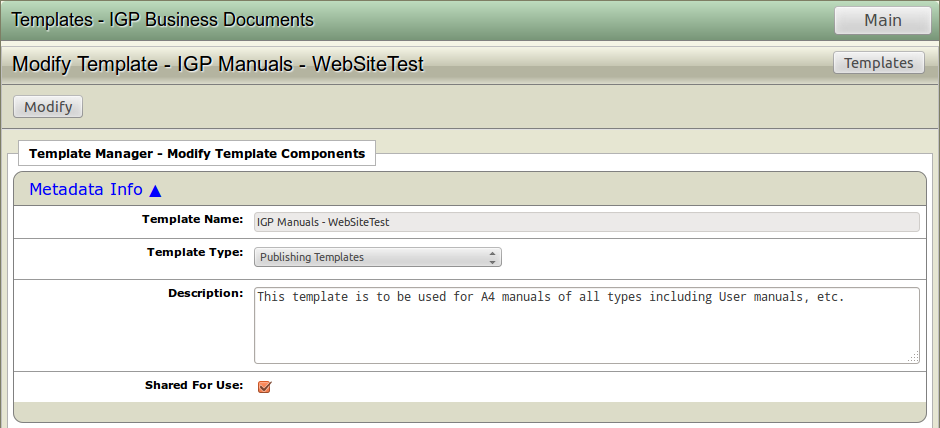
Template Manager-Modify Template interface.
- You will now be directed to the Modify Template interface. Click the option Metadata Info here. This will expand to show the template details i.e. Template Name, Type and Description and Shared for Use.
- The option Shared for Use is always checked by default. To stop a particular template name from appearing in the Presentation Template drop down list you must Un-check this option and click the Save button available at the bottom.
- Once this process is complete the particular template will not show up in the Presentation Template drop-down list on the Create New Document form.
If you have previously selected a particular template to not appear in the Prestentation Template drop-down list and now want to make this available; you must follow the same process and simply check the option Shared for Use and click the Save button.
Similary you can also control the Maintenance Templates.
To easily differentiate between Account and Maintenance templates a background effect is applied to the template names that appear in the Presentation Template drop down.
The Account templates have a Pale Green background and the Maintenance templates have a Pale Red background.
